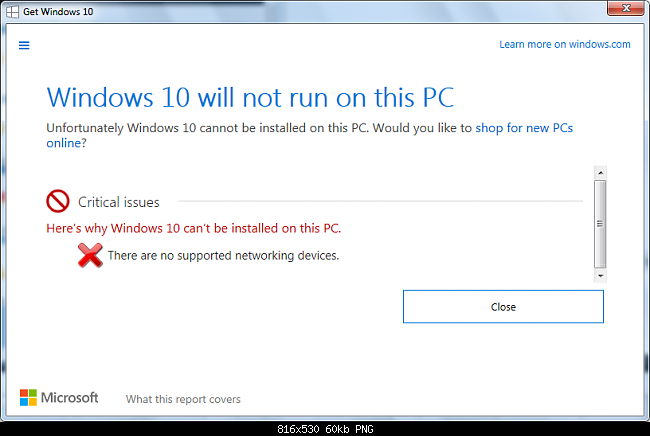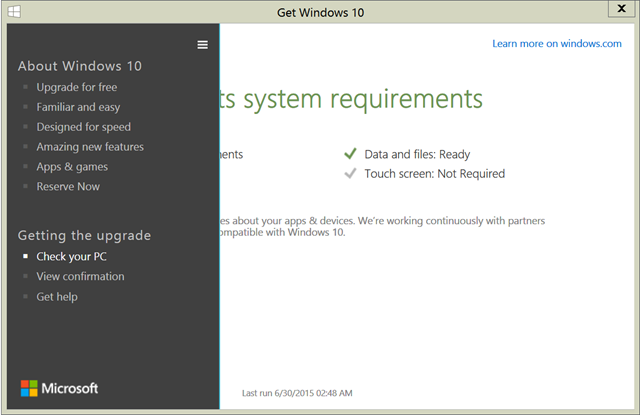Windows 10 will be available for upgrade from Windows 8.1 and Windows 7 starting July 29th. Few days back Microsoft had released an update where in you can reserve the copy of Windows 10 once it is released.
If you run the option to reserve your copy of Windows 10, it will check for compatibility of your PC for installing Windows 10. But sometimes you might end up with the error “Windows 10 will not run on this PC”
In case you get this message, this can be due to multiple reasons. The screen itself will show the issue in your PC which prevents upgrading to Windows 10. It can be due to multiple reasons including CPU not supported, drivers not available, no network devices, Parallels display adaptor not supported and many more.
You can check for the compatibility using the checker available in the same Get Windows 10 option.
If you end up with this message, you might have to upgrade your hardware on the PC or a get a compatible PC. You can also have a look at the system requirements on Windows 10 before you plan to upgrade to the new OS.
If you have a PC with Windows 8.1, you will not have any issues while upgrading to Windows 10.