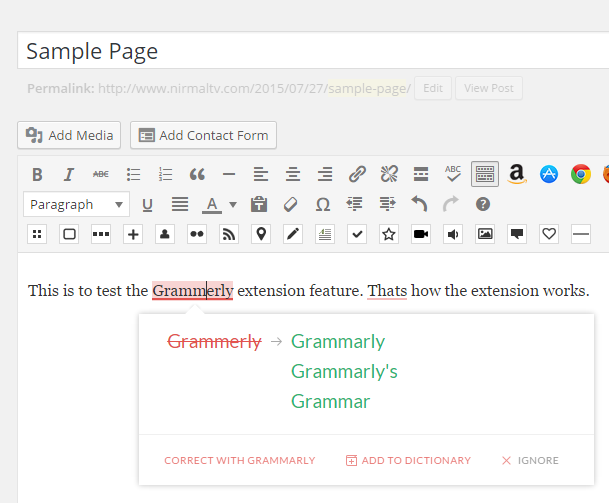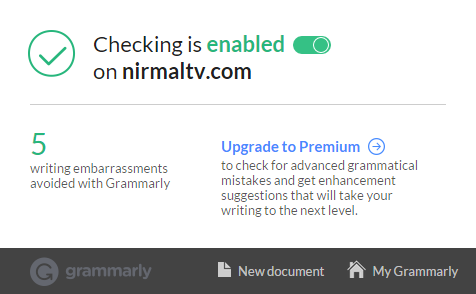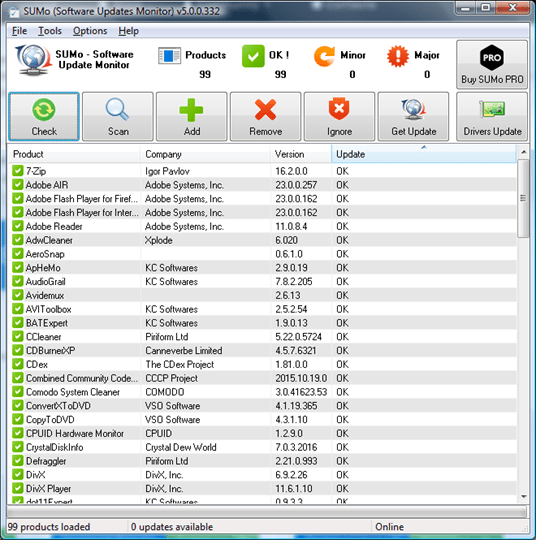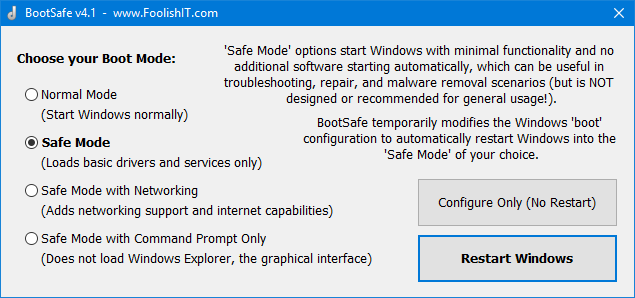We do a lot of typing online and it could be composing an email, updating your social profile or even creating documents online. The chances are that you might end up making typing mistakes and these could be contextual mistakes, spelling or even punctuation. These mistakes might often put you in an embarrassing situations. Grammarly is a useful tool for correcting such issues. The Grammarly extension for Chrome and Firefox can fix the typing errors made online.
Once you install the extension, you get real-time updates on mistakes you make while typing.
You can see a small green color icon in the typing area (in case it is not visible, you need to refresh the page and make sure you are logged into Grammarly). This icon will check while you type and give suggestions for any errors. These corrections can be of:
- Contextual spell checker
- Grammar check
- Punctuation correction
- Thesaurus
- Dictionary
We tried the extension and found it to be really useful and the suggestions provided were accurate. The basic version is free for all and you just need to create a new account. You can check the status of the extension for any website.
If you type a lot, you can get access to more than double the number of grammar rules, plus a plagiarism checker and a vocabulary enhancement tool using the premium plan. You can download the extension for Chrome and Firefox using the links below.