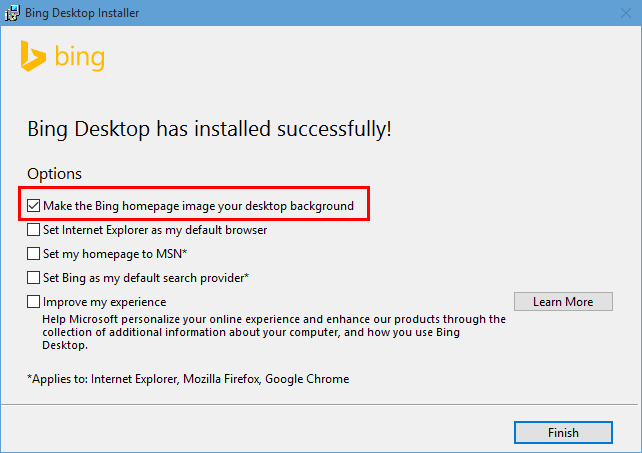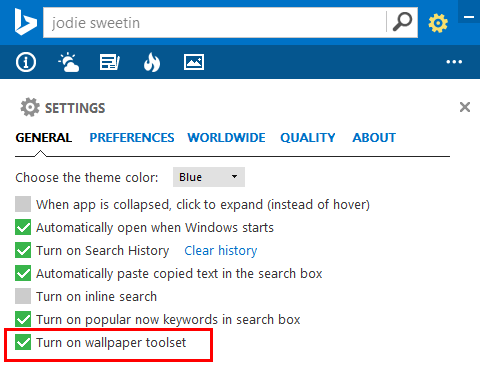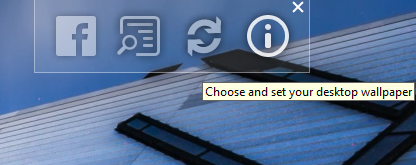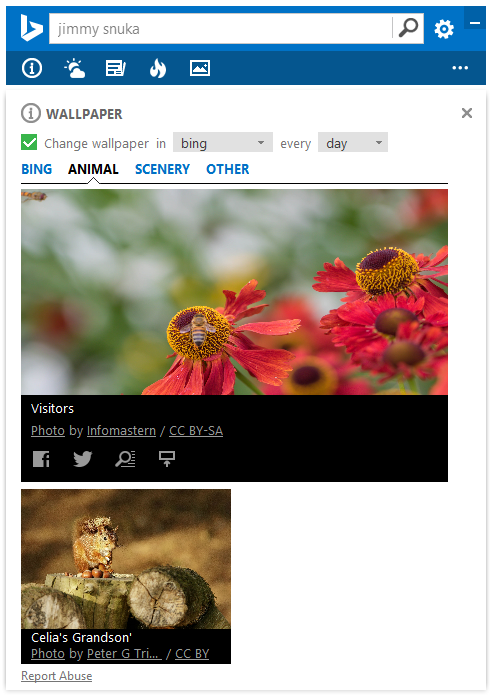Bing is the search engine from Microsoft which is also powering the Digital personal assistant Cortana on Windows 10. One of the best features of Bing apart from being a good search is the default wallpapers available on the home page. These images are available as wallpaper on Windows Phones, but this option is no longer available on Windows 10 for desktops.
So in case you want Bing wallpapers as your desktop wallpapers, you can download the Bing Desktop app available for Windows. Once you have installed the app, you can see there is an option to make Bing homepage image as your desktop background.
In case you havent selected this option, run the Bing desktop app and go to the settings menu. Under the general settings, you can see the option “Turn on Wallpaper toolset”.
Now you will see a floating dock on your desktop.
When you click this option, it offers you to select the wallpaper for your desktop. You can also automatically change the wallpaper every day.
Bing Desktop app is a good option for Windows 10 users not just to search, but also to have some customizations on desktop in the form of wallpapers from Bing homepage.