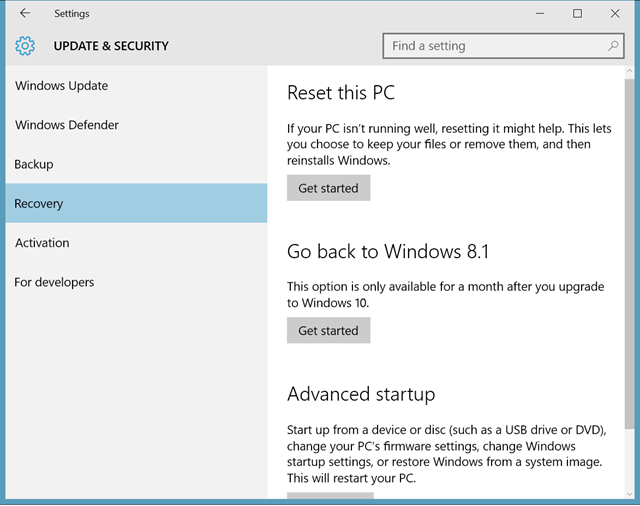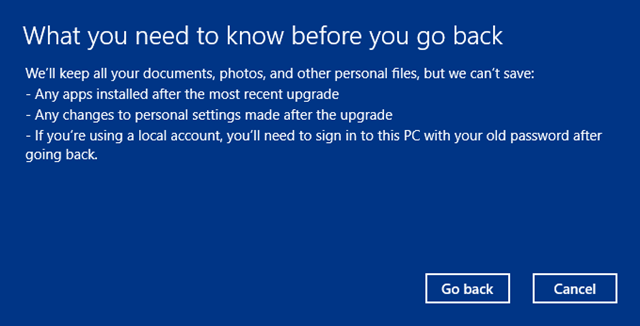Windows 10 has been released by Microsoft last month and is now available for upgrade for Windows 8.1 and Windows 7 users. If you have a genuine license, then you can upgrade for free from previous version of Windows.
Windows 10 also comes with quite a lot of new features and changes from Windows 8.1. Now after upgrading to Windows 10, in case you want to go back to previous version by uninstall Windows 10, here are the steps to follow.
Open the Settings and navigate to Update and Security- > Recovery. Here you will see an option to go back to previous version of Windows.
So in case you have upgraded from Windows 8.1, you will have the option to go back to 8.1 and same is the case for Windows 7. This option will be only available for one month after you upgrade to Windows 10. This means if you want to go back to previous version, you need to make the choice in one month and after that time period you cannot directly go back.
To get started, click on Get Started button. You get the message that any new apps installed after upgrade process will be removed. Also, if you have removed the previous version of Windows after upgrading by reclaiming the hard disk space, you will not be able to go back to previous version.
Related Reading: How to Reclaim Hard Disk Space After Upgrading to Windows 10
Important things to note:
- You will not lose any documents, photos and other personal files
- Any apps installed after upgrading will be lost
- All changes to personal settings, like themes etc will be lost
Once you click the Go back button, you just need to follow the on screen instructions to get started with the downgrade. The downgrade process uses the Windows.old folder and in case you have deleted this manually you will not be downgrade.
Now what happens after one month of upgrade? If you haven’t downgraded in the first month, you will not be able to directly downgrade and in such cases, you will need to ISO of Windows 8.1 or Windows 7 and do a clean install. If you had purchased a Windows 8.1 or Windows 7 laptop you might be having the original license and you can even do a clean install using the license.