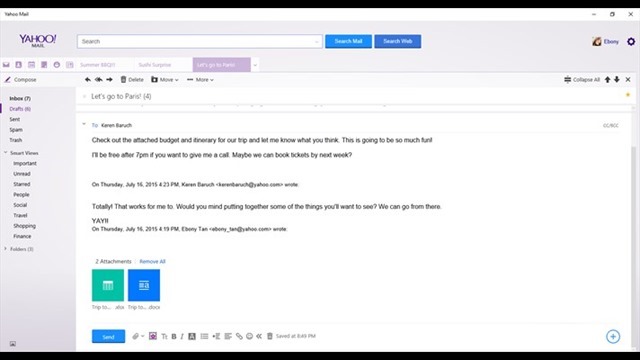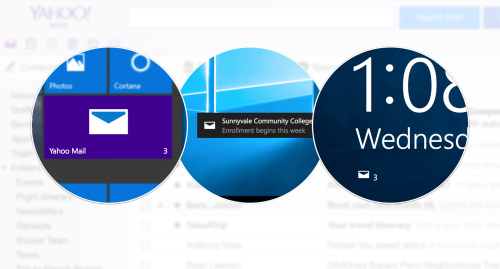Yahoo has today officially released the Yahoo Mail app for Windows 10. Yahoo Mail is one of the oldest email service and used by millions of users. If you have upgraded to Windows 10, you can now download the app from the Microsoft store and access your email.
Yahoo Mail for Windows 10 brings you all the features of Mail that you have been already using, along with Windows features to keep you even more connected. The interface is very similar to the web version.
You can now check new messages in three ways using the app. On the lock screen, a count of new messages will appear so you can see if you need to even sign in to your computer. In the Start Menu, a Live Tile is available that shows you snippets of the latest new email (Just “pin” the Yahoo Mail app to the Start Menu to enable the Live Tile). And as you use your computer throughout the day, desktop notifications will appear to alert you of any new messages. All of these can be controlled in the Windows Settings.
Apart from this, you can also personalize your inbox with vibrant themes from Flickr and beautify your email with Stationery by Paperless Post. Attach files faster than ever with a click: images and documents from your inbox, GIFs, photos and links from the web using the app.
The app is available for download from the Windows store, hit the link below to start the download.