When you set up Windows 10, you will need to enter your Microsoft account as the default option for creating an user account is Live ID. You can also create a local account with password. This password is secure and will not allow unauthorized access to your PC.
But if feel the login screen annoying with every login, you can also disable it. Please note that disabling the login screen will make your system less secure and prone to unauthorized access. If you still want to proceed with disabling it, here is how to do it.
First step is to open the run command (use Win + R and press enter). In the run command, type netplwiz and press enter.
This will open the User account window. You will be able to see all the accounts which are available in your PC. Now select the account for which you want to disable the login screen. At the top you will be able to see an option “User must enter a user name and password to use this computer”. Uncheck this option.
Now save it and restart your PC. Next time you login, you will be not shown the password prompt and directly taken to desktop after login. Disabling Login screen will make your PC less secure, so make these changes if you are really not bothered about security and passwords.

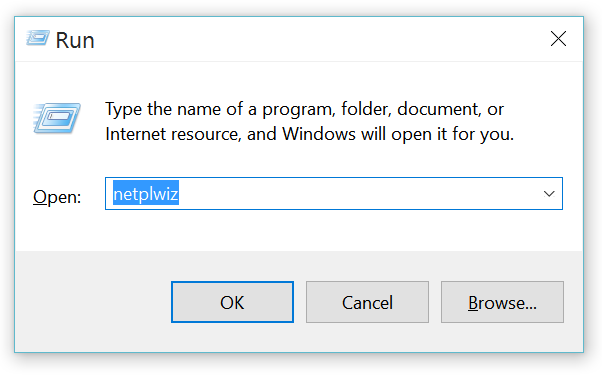
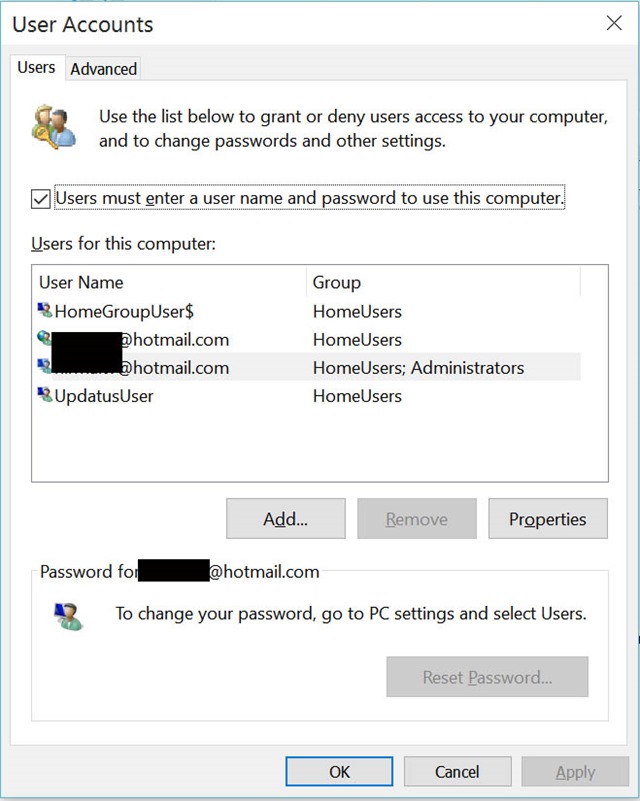







The creation of the MLS system has been some of the significant competitive developments in the real estate industry.
IDF 428.