With Windows 10, Microsoft has added lots of new features and also improvements to the OS when compared to previous versions of Windows. But one of the options still missing on Windows 10 is the ability to protect any folder with a password. Although you can hide a folder, it is not a secure mechanism. If you have confidential files on your PC, it is always good to have some security for it. Although you cannot directly password protect any folder in Windows 10, you can use the free third party app to protect it.
LocK-A-FoLdeR is a lightweight and free app to password protect folders in Windows.
[box type=”info” ]Note: This app is not under development anymore, but it still works fine with Windows 10 as we tested it on our PC.[/box]The first time you use this tool, you will be prompted to enter a master password which will be used to unlock the protected folders. Once you have entered the master password, you can add folders to the app to protect. Click the Lock a Folder button and add multiple folders.
Once you exit the program, you will not be able to see the folder as it is protected and not visible to other users. To unlock the folder, open the app and enter the master password.
Now remove the folders from the list to unprotect it. The advantages of using the app is that it is simple and lightweight and does not consume high resources in the background. We tested the app with Windows 10 and it worked perfectly.
So if you are looking for a tool to password protect Folders, you can try out LocK-A-FoLdeR.

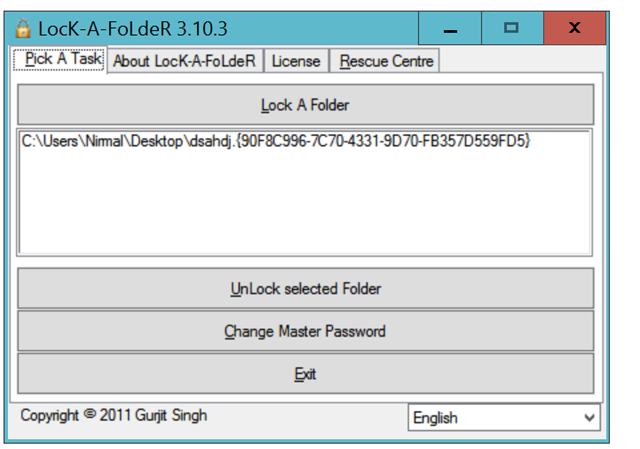
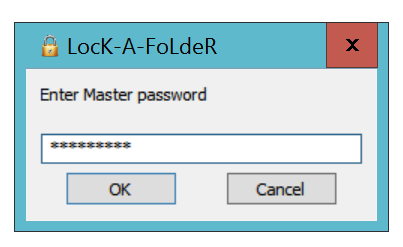







We in our office use My LockBox 3 ( http://fspro.net ) to password protect folder in Windows I t is hassle free and the support is much better than Secure Folder . Also multiple folders can be locked and hidden at once and that is the best thing.