Microsoft has released the final version of Office 2016 after announcing it in January this year. Along with new security features, Office 2016 also marks a new model for delivery, where subscribers can expect to get more frequent updates with new features and improvements. Office has been one of the most productivity tools from Microsoft and the company has been improving on the features with each build.
There are new features in each of the Office apps including Word, Excel, Outlook, PowerPoint, OneNote and more. Office 2016 is available as a part of Office 365 subscription or you can also buy it with a one time payment. There are advantages for both these subscription models and you can choose them based on your requirement.
So if you are an existing Office 365 subscriber, you can now download the latest version of Office 2016, here is how to do it. If you are confused on which version to buy and the features and options available in each version, here is a quick comparison chart.
If you bought and installed Office 2013 as a one-time purchase, there’s no upgrade option. You’ll need to purchase an Office 365 subscription or one of the Office 2016 suite of products, such as Office 2016 Home and Student.
Price:
- Office 365 Personal- $6.99/ month or $69.99 yearly
- Office 365 Home- $9.99/ month or $99.99 yearly
- Office Home and Student 2016- $149.99
- Office Home and Business 2016- $229.99
- Office Professional 2016- $399.99
Price in India:
- Office 365 Personal- Rs 330/ month or Rs 3299 yearly
- Office 365 Home- Rs 420/ month or Rs 4199 yearly
- Office Home and Student 2016- Rs 5999
- Office Home and Business 2016- Rs 18499
- Office Professional 2016- Rs 30999


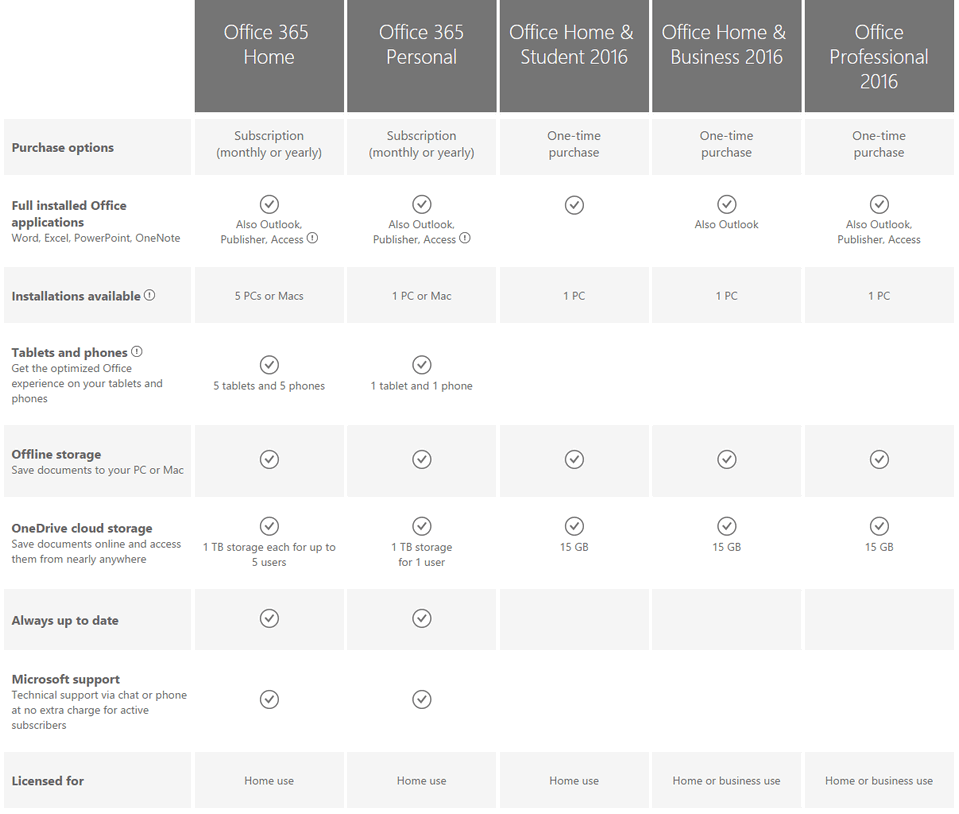







very fantastic programms like it thanks microsoft