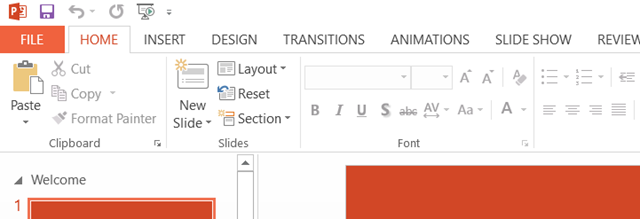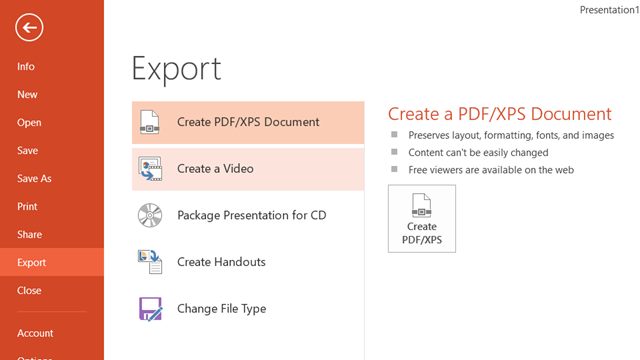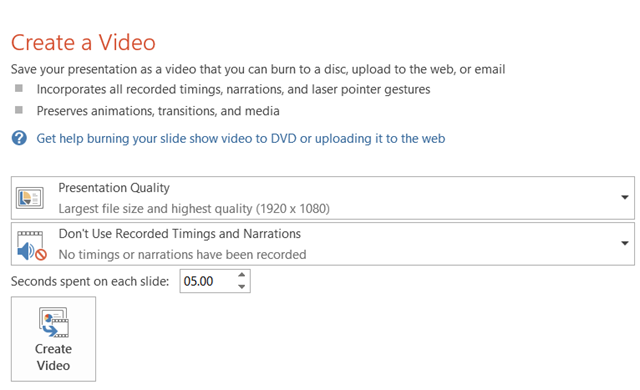Microsoft’s PowerPoint which comes as a part of Office suite of application is one of the popular tools which can be used to create presentations. You can create presentations with slides, images, audio, video etc. Now the interesting aspect of PowerPoint is that you can create or convert the ppt file to a video file.
The advantage of having the video format is that you can easily upload your presentation. You do not have to install any third party tools to create a video, but just use the default options in PowerPoint.
To create a video for your presentation., just click on the File button on the top left corner.
Now, in the file menu select the Export menu. In the export menu, you can see the Create a video option.
Now you get additional options before saving the video asking about the quality of video. The first option is the presentation or video quality. You can se the largest file and highest quality or select low quality. If you are planning to upload the video to YouTube, then it is better to select highest quality.
In the next option, you can include or exclude any timings or narrations that you inserted on your PowerPoint presentation. Finally you can also select the seconds spend on each slide, which is 5 seconds by default. Finally click the Create video button and it starts creating the video.