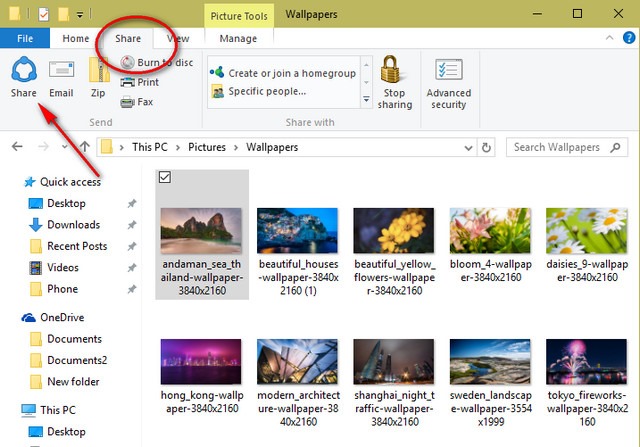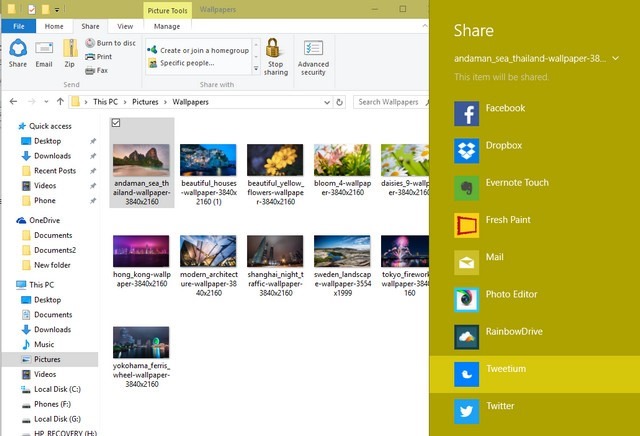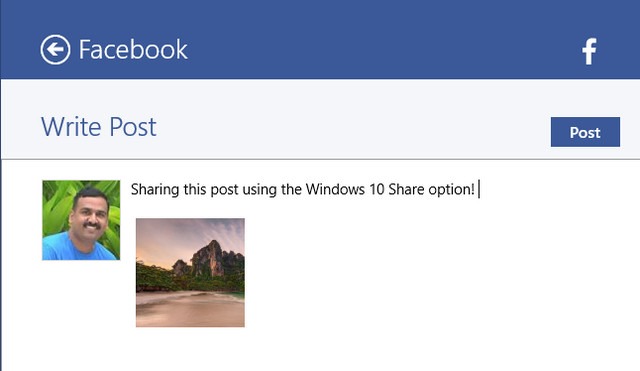With Windows 10, Microsoft has done quite a lot of changes and improvements to make it better than Windows 8.1 and fix the annoyances in the previous version. One of the most important change was the start menu which returned in Windows 10. Windows 10 also comes with native file sharing with other apps and this is one of those features which most of us don’t use or rather not known.
Windows 10 has the default share option which allows you to share files (photos and videos) with social apps like Facebook, Twitter and more.
When you select a file (image or video), click on the share tab on the ribbon.
In the Share tab, you can actually see a button to share the file. When you select this option, you can see the share options from the charms menu. Here you will find all the installed apps from the Windows store which can be actually used to share the file. If you have installed social apps like Facebook and Twitter, these will show up here.
Now, just select the app which you want to use to share the file. Windows 10 will open the app and include the image you have selected and you can share it.
So, if you have the apps installed, this is pretty easy and you do not have to use the browser to share the file. You can also email the file or zip the file directly using this tab.