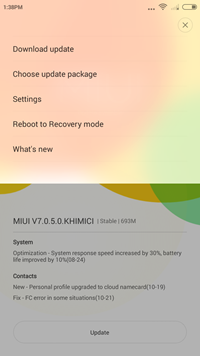Back in August, Xiaomi had announced the new version of their ROM, the MIUI 7 and was released as a beta version for all Xiaomi devices. We had also covered on how to install this latest beta ROM on your device. The new version of MIUI 7 comes with new features and also speed improvements over the previous versions. Today, Xiaomi has announced that the final stable global build of MIUI 7 is now available for Xiaomi devices and these devices can be upgraded to latest version.
Xiaomi has now released the final build of MIUI 7 Global ROM and this is being offered for multiple devices. The update is available as OTA or manual install and the devices supported are Xiaomi Redmi 1S, Redmi 2/Prime, Redmi Note, Mi3, Mi4 and Mi Pad.
How to Install MIUI 7 on your phone:
Here is a video on how to install the update.
There are two ways to download and install the update, first step is to open the Updater app from the app list and select check for update button. If you see the latest MIUI 7 update on your device, you can download it and start the installation process.
The second option is to manually update it. For this, you need to download the recovery ROM for the device you want to upgrade. You can download the recovery ROM from here. Once you have downloaded the Zip file, copy it to downloaded_rom folder on your device. Now open the updater app and select the three dots at the top.
From here you need to select the option “Choose update package” and select the zip file from downloaded_rom folder. This will start the upgrade process and will continue for few minutes. Once the upgrade is complete you will have MIUI 7 on your device.