A content delivery network or content distribution network (CDN) is a system of computers containing copies of data placed at various nodes or locations across the world of a network. When you request for a particular file, the content is delivered from the nearest server based on your location and hence the load time is decreased considerably. When you implement CDN, it can improve access to the data it caches by increasing access bandwidth and redundancy and reducing access latency. Data content types often cached in CDNs include text files, graphics, URLs and scripts, downloadable objects like software, documents, MP3 etc.
Why Use CDN?
If your blog has very good traffic and more than 0.5 million per month, we would suggest to use a CDN network for better load delivery. Since the files are shown from the nearest server, the load time is also decreased. This will also result in an impressive increase in the number of concurrent users. CDNs can also dynamically distribute your assets to strategically placed redundant core, fallback and edge servers. CDNs can have automatic server availability sensing with instant user redirection, which means content is available 100% of the time. They can also optimize capacity per customer and reduce the network load.
1. CloudFlare :
CloudFlare is one the best CDN services which offer free service for blog and websites. They have servers across different regions around the world and lets you optimize your website and its load. CloudFlare CDN has multiple edge nodes around the world and it automatically caches your static files at our edge nodes so these files are stored closer to your visitors while delivering your dynamic content directly from your web server. You can compare their free plan with the paid ones here.
2. Coral Content Distribution Network:
Coral is a free peer-to-peer content distribution network, comprised of a world-wide network of web proxies and nameservers. It allows a user to run a website that offers high performance and meets huge demand. Publishing through CoralCDN is as simple as appending a short string to the hostname of objects’ URLs, you can simply append .nyud.net to any URL and make use of the CDN.
3. Swarmify :
Swarmify technology reduces a website’s bandwidth and loads assets more efficiently. Swarmify easily adds to any website and concurrently with any CDN/hosting solution. It offers 10GB of free per month for image hosting and you need to pay 0.5$ for each additional GB used. They also have different paid plans to suit your needs.
4. Photon:
Photon is an image acceleration and editing service for sites hosted on WordPress.com or on Jetpack-connected WordPress sites. That means less load on your host and faster images for your readers. The service is pretty easy to use, just install the Jetpack plugin and activate Photon and your images will now be served dynamically from the global WordPress.com cloud.
Photon is only allowed to be used by sites hosted on WordPress.com, or on Jetpack-connected WordPress sites.
5. InCapsula:
InCapsula is yet another CDN service which provides free CDN for personal blogs. The Incapsula Content Delivery Network (CDN) is a globally distributed system of data centers that uses intelligent caching and cache control options, as well as content and network optimization tools to make your website and web application run faster than ever before. More details on their plans available here.
This blog is also using CDN services to host images, theme files, and other scripts. We use MaxCDN for hosting our files and it does a very good job of optimizing the load time.

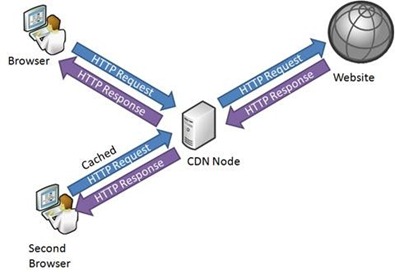









which one to use if our blog is only about images… for e.g http://www.thedigitaldashboard.com
Thanks for the overview for CDN services, I think I need to learn a lot more about CDN as I am a non techie person.
Incapsula is hard to work with. They make you go through hoops just to use the free.