If you are using Windows, you might have installed lots of apps which brings either more features or enhances the existing ones. While Microsoft is known mainly for its paid software like Office suite of apps, Windows etc., they also release free tools to get the best out of Windows. Many users look for alternatives for Microsoft products but the fact is that Microsoft also has a lot of free tools available for Windows.
The advantage of using free tools from Microsoft is that they will have better integration with Windows when compared to third party tools. So here is a list of best free apps from Microsoft for Windows.
1. Security Essentials:
Microsoft Security Essentials is one of the best free anti-virus tools available for Windows. In case you are using Windows 7 or lower versions of Windows, you should be definitely using this security tool. If you are using Windows 8, this is already included in Windows as a security app. You can download it from here.
2. Sysinternals Suite:
Sysinternals Troubleshooting Utilities is one of the must have tools for your Windows. It comes with multiple utilities have been rolled up into a single suite of tools. This file contains the individual troubleshooting tools and also help files. You can also download individual apps in case you do not want the complete suite.
3. Process Explorer:
Process Explorer shows you information about which handles and DLLs processes have opened or loaded. The unique capabilities of Process Explorer make it useful for tracking down DLL-version problems or handle leaks, and provide insight into the way Windows and applications work.
4. Process Monitor:
Process Monitor is an advanced monitoring tool for Windows that shows real-time file system, Registry and process/thread activity. It adds an extensive list of enhancements including rich and non-destructive filtering, comprehensive event properties such session IDs and user names, reliable process information, full thread stacks with integrated symbol support for each operation, simultaneous logging to a file, and much more.
5. Windows Essentials:
Windows Essentials is a suite of products which includes Windows Live Mail, Family Safety, Live Writer, Messenger (now moved to Skype), photo gallery and more. The Windows Live Essentials suite is really useful as it offers multiple tools in one set.
6. OneDrive:
OneDrive is one of the most popular cloud storage services from Microsoft and they offer free 5GB of online storage. You can download the Windows app to manage and sync your files online. The app is available for Android, iOS and also Windows Phone. With Windows 10, it is integrated into the OS.
7. SyncToy:
SyncToy is another useful free application that synchronizes files and folders between locations. Typical uses include sharing files, such as photos, with other computers and creating backup copies of files and folders. SyncToy can manage multiple sets of folders at the same time; it can combine files from two folders in one case, and mimic renames and deletes in another case.
8. Microsoft FixIt:
Microsoft Fixit is a set of tools to fix issues with your Windows. Fix it Center finds and fixes many common PC and device problems automatically. It also helps prevent new problems by proactively checking for known issues and installing updates. Fix it Center helps to consolidate the many steps of diagnosing and repairing a problem into an automated tool that does the work for you.

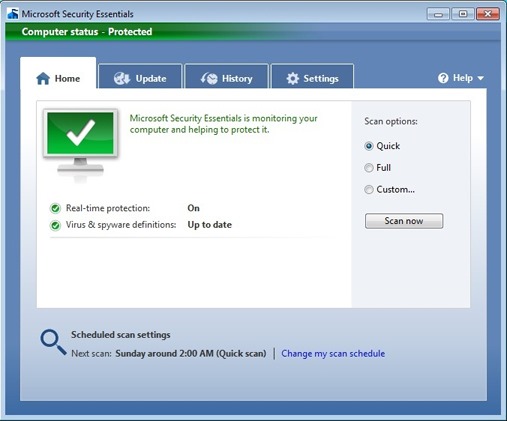
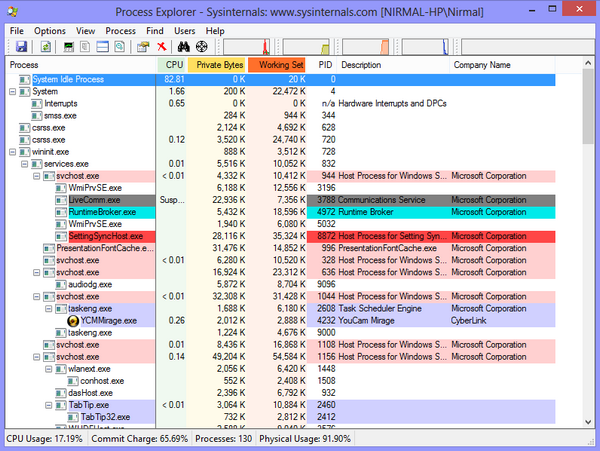
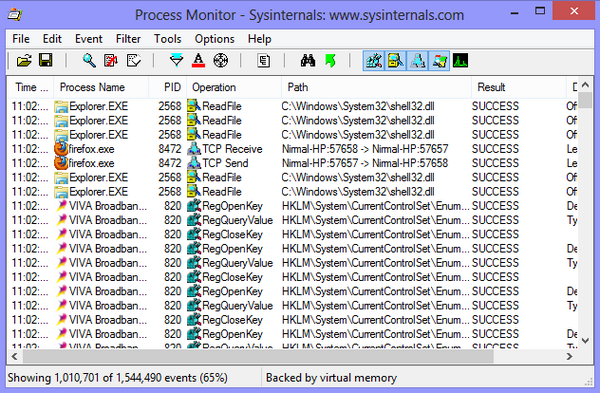
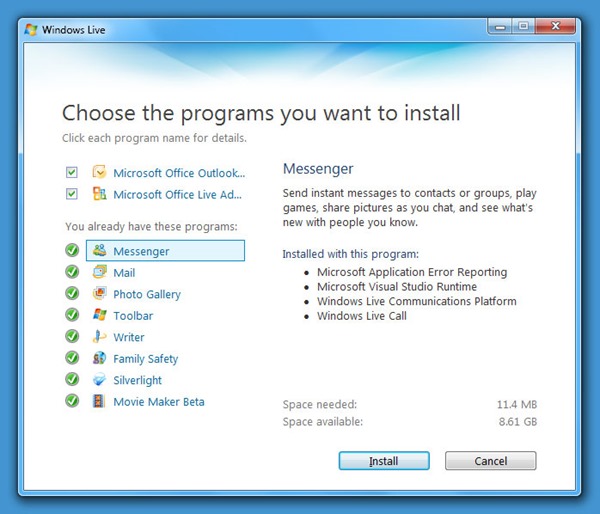

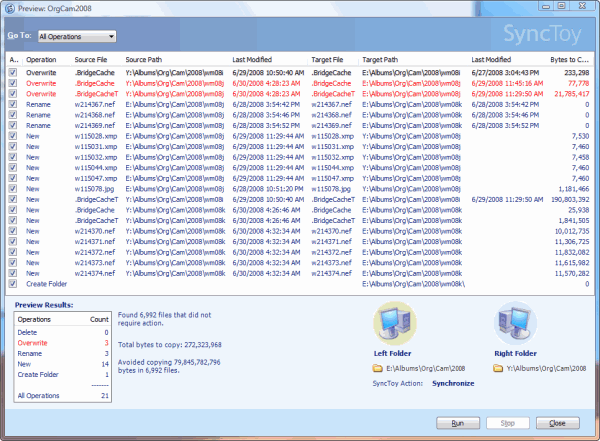
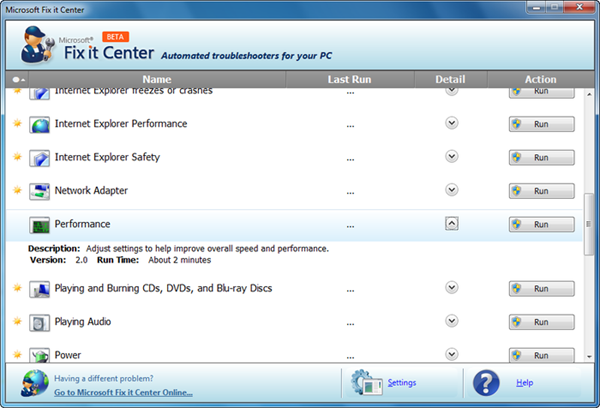







Your popover ads are obnoxious. Makes your site awful. Will not be back. #FAIL
lol 5 years ago article
5 years ago? Where did you get that info? The article is not a new one, but updated.