Over a period of use, your hard disk is sure t get fragmented and there by reducing the speed of your computer. From a fragmented disk, it takes the computer much more time to find files that are scattered here, there and everywhere. Defragmenting your drive restores order to that chaos, and speeds up your computer. Defragmentation tools are designed to increase access speed by rearranging files stored on a disk to occupy contiguous storage locations, a technique called defragmentation. Defragmenting a disk minimizes head travel, which reduces the time it takes to read files from and write files to the disk.
There are quite a lot of tools to defragment your hard disk and in this article we will cover the top five which are available for free download.
1. Defraggler:
Defraggler is one of the best defragmentation tools for Windows. Use Defraggler to defrag your entire hard drive, or individual files and it is one of unique in the industry. This compact and portable Windows application supports NTFS and FAT32 file systems. When Defraggler reads or writes a file, it uses the exact same techniques that Windows uses. Using Defraggler is just as safe for your files as using Windows.
2. Smart Defrag:
Smart Defrag 2 is a free disk defrag tool designed for maximum hard drive performance. . It not only provides defragmentation, but also intelligently streamlines your files based on using frequency, thus accelerating disk speed and the whole system for top performance. Smart Defrag 2 works fast, automatically and quietly in the background and is suitable for large hard drives.
3. Auslogics Disk Defrag Free:
Auslogics Disk Defrag Free is yet another useful defrag tool for Windows which can defragment files and free space and it can work silently in the background. Disk Defrag doesn’t only defragment files – it can also optimize your hard drives’ file system to gain even higher performance. It also comes in a portable version as well.
4. MyDefrag:
MyDefrag is a disk defragmenter and optimizer for Windows. With a fast and low overhead mechanism and with many optimization strategies, it can handle floppies, USB disks, memory sticks, and anything else that looks like a disk to Windows. Included are a set of easy to use scripts for endusers, a scripting engine for demanding users, a screensaver, and a combined Windows plus command line version that can be scheduled by the Windows task scheduler or for use from administrator scripts.
5. Disk SpeedUp:
Disk SpeedUp is a totally free and extremely fast disk defrag tool to analyze, defrag computer and optimize disks for peak performance. It is easy to use with its intuitive interface. Disk SpeedUp detects all the fragments in seconds and rearranges files stored on a disk to occupy contiguous storage locations, intelligently reorganize most fragmentation for the purpose of speeding up access speed, quickening applications launch, increasing search speed, shortening system startup times and enhancing overall system performance.
Apart from this, you can also use default defragmentation tool available with Windows and it can be accessed from the control panel.

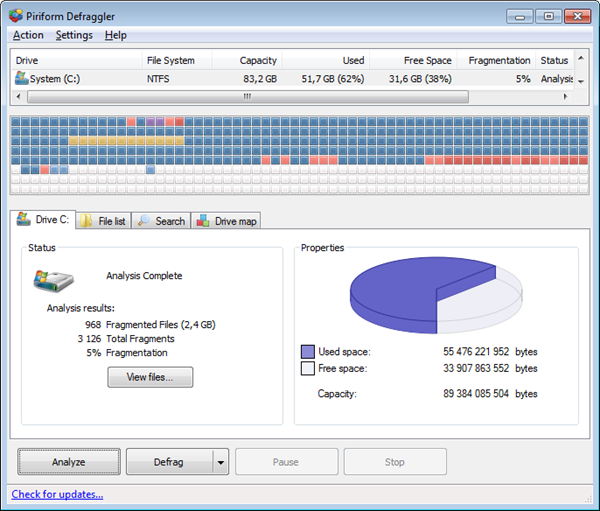
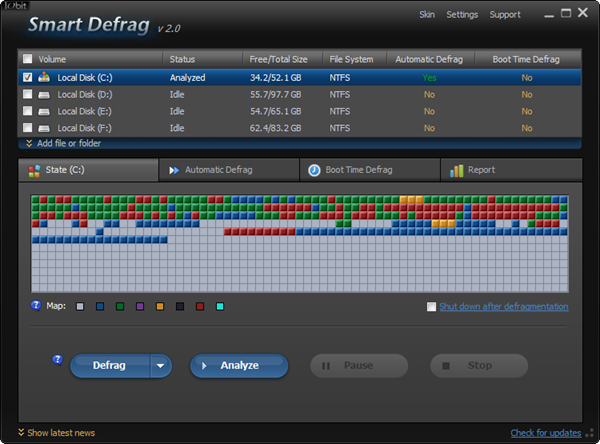
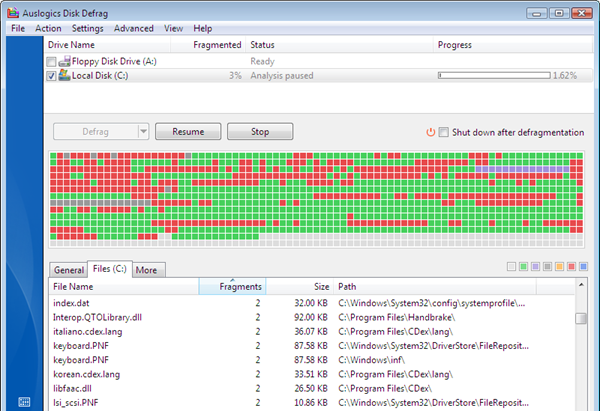
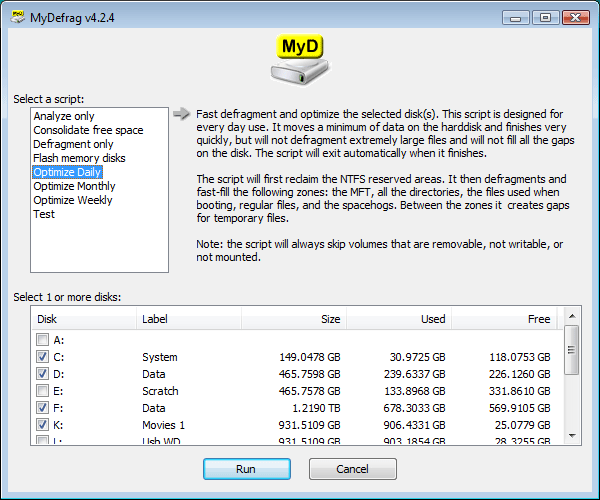
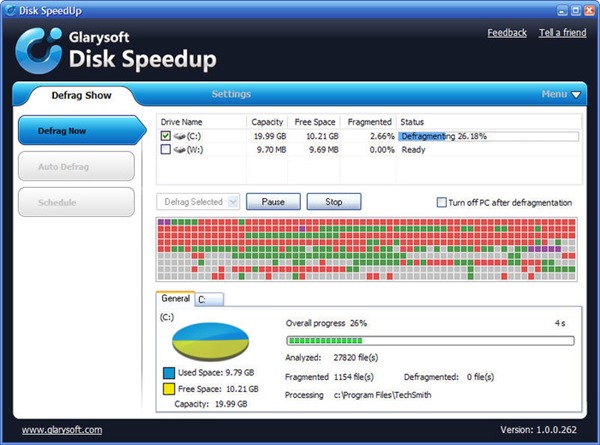







Won’t increase popularity of SSD’s render these useless?
I see you don’t monetize nirmaltv.com, don’t waste your traffic, you can earn additional bucks
every month with new monetization method. This is the best adsense alternative for any type of website (they approve all
websites), for more info simply search in gooogle:
murgrabia’s tools