Windows 10 comes with lots of new features and improvements over previous version. Windows has always supported ISO burning natively and you can also mount ISO files. This option is also available in Windows 10. You can select any ISO file and burn it into a DVD without having to use a third party tools. In this post we will share how to mount and burn ISO files natively in Windows 10.
If you come across a bootable ISO file all, you need to do is to select the file in the Windows 10 File Explorer. The file explorer in Windows 10 is context aware, which means it selects the options based on the file type.
So when you select the ISO file, you can see the manage tab in File Explorer. If you select this tab, you will see two options- Mount and Burn. If you select Mount, you can see all the files inside the ISO file and execute files inside it.
If you select burn option, you need to enter the DVD into the drive and you can start the burn process.

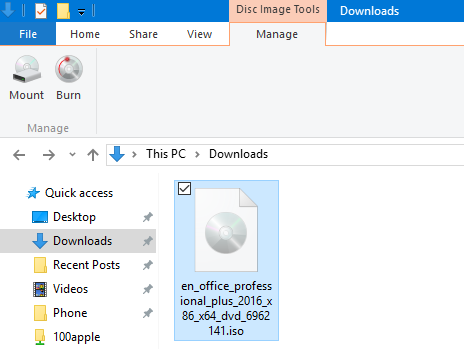
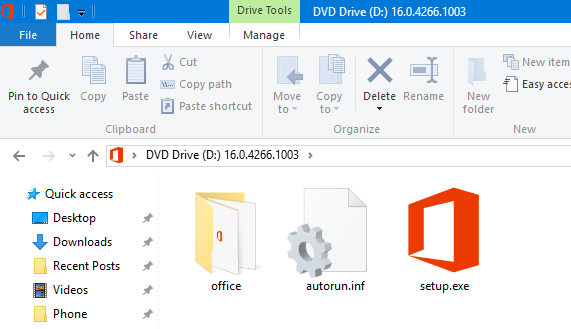
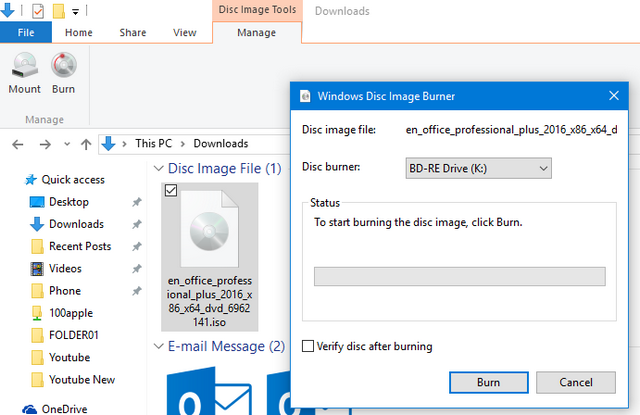





Wow Windows 10 looks really cool and the feature is similar to Win 7 ISO maker 🙂