Evernote and OneNote are two popular note taking apps available across multiple platforms and offer syncing of notes. OneNote is available for Windows 10 and is developed by Microsoft. Now, if you are already an Evernote user and want to shift to OneNote, here is a simple and easy way to migrate your notes.
This process is done using a simple and free tool called Evernote2OneNote whcih basically imports all the notes from Evernote to OneNote. This app works only on Windows.
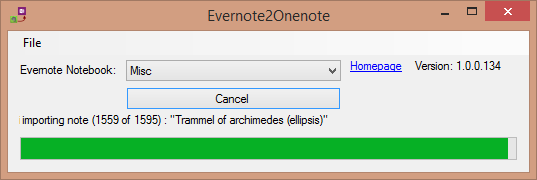
Pre-requisites for migrating:
-
.NET Framework 4.6
-
Evernote and OneNote installed on PC (desktop version)
-
OneNote 2013 and 2016 supported
Once you have downloaded the app (download link at the bottom of this post), run the app and it will list all the notebooks you have on your Evernote. You can select the Notebook you want to import and at a time you can only import one notebook.
You can also select the date range for importing. Once you have selected the options, click the Start Import button. The import process shows the progress bar. Once this is complete, you can close the app and your notes will not be imported and available in OneNote.
You need to follow the same process if you want to import multiple notebooks from your Evernote account. The app imports as a separate OneNote notebook file, and Evernote stacks aren’t supported.
Now, you need to open OneNote and you can see all the imported Evernote Notebooks listed under notebooks in OneNote.
If you plan to move from Evernote to OneNote, this is probably the best option available right now. You can download the app from the link below.







