Instagram is now one of the most popular social sites where we share pictures and short videos. While Instagram was first available for iOS and Android, it was later made available for Windows Phones as well.
Although the app is available for phones, it is not available for desktops including Windows and Mac. But if you are running Windows 10, you can get hold of the third party app called InstaPic which gives you access to Instagram on desktop. While there are many Instagram based apps on Windows, almost all of them are viewers and does not allow uploading photos.
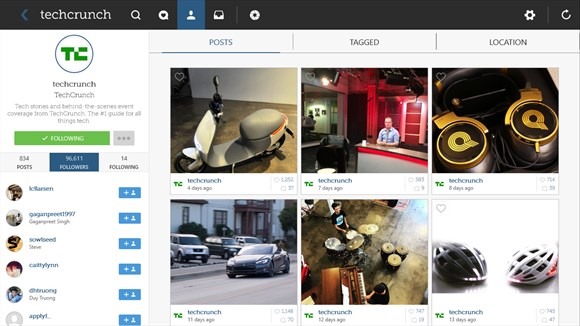
InstaPic is the first and only fully featured and 100% Free Instagram Client for Windows devices. The app comes with a suite of photo editing features ranging from filters to adjusting brightness, saturation, contrast and several more.
InstaPic provides you the most intuitive and elegant way to capture, edit, share and view the moments in pictures. The app has a simple yet functional interface with a toolbar on the top. You can log in with your Instagram account and view your timeline.
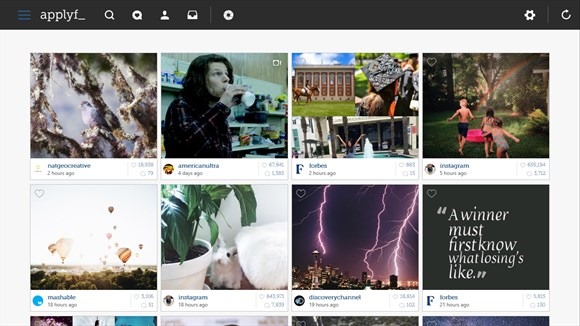
The app allows users to upload photos by either selecting from the gallery or using the camera on your laptop or desktop. Once you have selected the photo, you can do all the basic editing you find on the official Instagram mobile app and then apply filters before uploading them.
Similar to Instagram’s official app, you can also share the photos to other social sites like Twitter, Facebook etc.
If you want to use Instagram on Windows 10, then this is the best app you should be downloading. The app is available free of cost from the store, use the download link to get the app.
9wzdncrfhwhx







