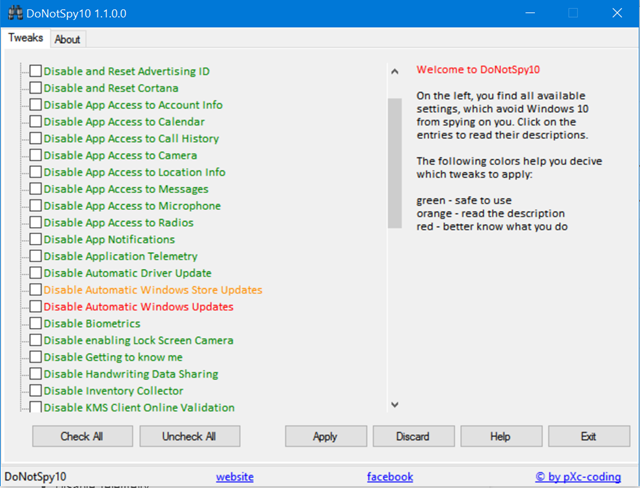Couple of days back there was a report that Windows 10 is collecting data multiple times a day and sending them over to Microsoft servers. Although the report was not correct and has not been proved yet, a lot of users still worried on the privacy aspect of data collection.
There are many telemetry services in Windows 10 where data might be collected to improve the system, install updates, etc. So if you are worried about this aspect, you can install the DoNotSpy10 app on your Windows 10.
[box type=”warning” ]We do not recommend using such software as it prevents Windows from accessing updates services and installing security updates.[/box]DoNotSpy10 is a free app which allows you to disable certain functions in Windows 10, such as automatic system updates, biometrics or the Lock Screen Camera function and more. DoNotSpy10 provides you with the opportunity to easily manage what you want to share and what not.
The app lists all the services which can be prevented and you can check the box against them to disable it.
You can disable automatic updates for system, Windows store, disable Windows defender and more. The app comes with quite a lot of settings which other wise is not accessible directly from Windows 10.
The program creates a system restore point initially, so in case anything goes wrong, you can always restore it back.