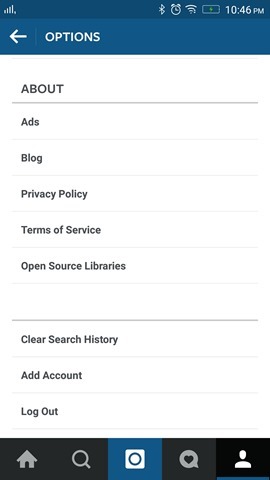Instagram is one of the most popular social sharing sites to share photos online. The app is available for iOS, Android and also Windows Phone. Initially the app allowed users to log in with a single account. So in case you had multiple accounts, you cannot manage them from a single device.
Now, Instagram is rolling out a new update where you can add multiple accounts. So if you have multiple accounts, you can log in with these account and post images and videos.
Here is how to add multiple accounts.
Open Instagram app on your phone and navigate to settings. In Android app, open your profile and click on the three dots on the top. If you are using an iPhone, open the profile and click on the Settings icon on the top.
Scroll down in the settings menu and you will be able to see an option towards the bottom called Add an account. Select this option and you will get to see the login screen for Instagram.
The profile icon at the bottom will now show the image of the account now active. You can switch between the accounts easily. So if you have an official and personal accounts, you can now login to oth accounts. As of now you will be able to login with 5 accounts and switch between them.
You can also sign out of individual accounts or all accounts in one go.