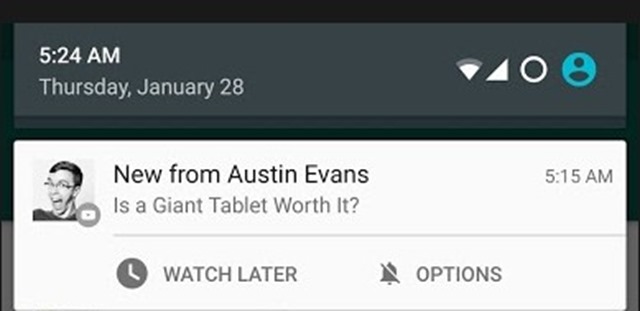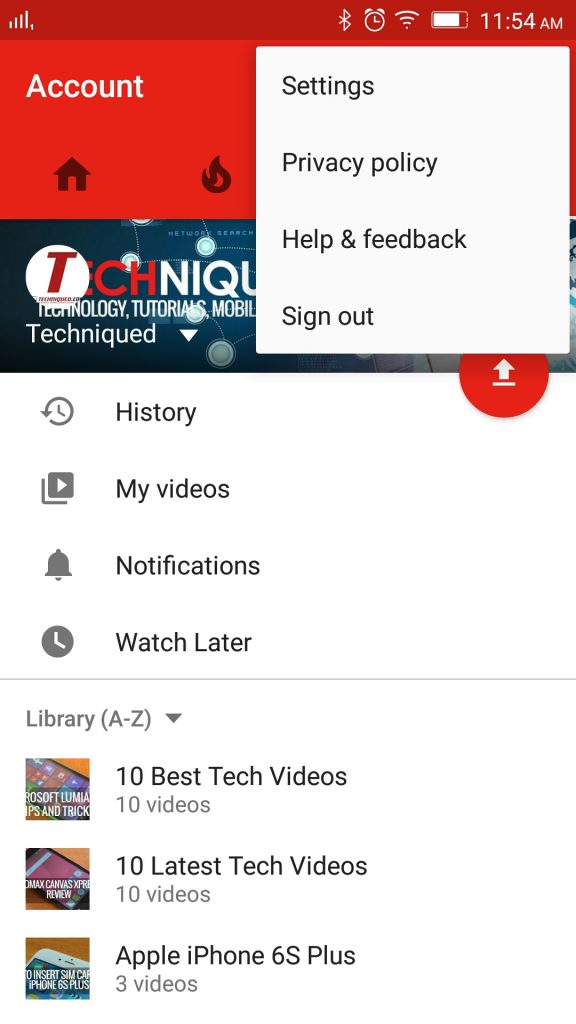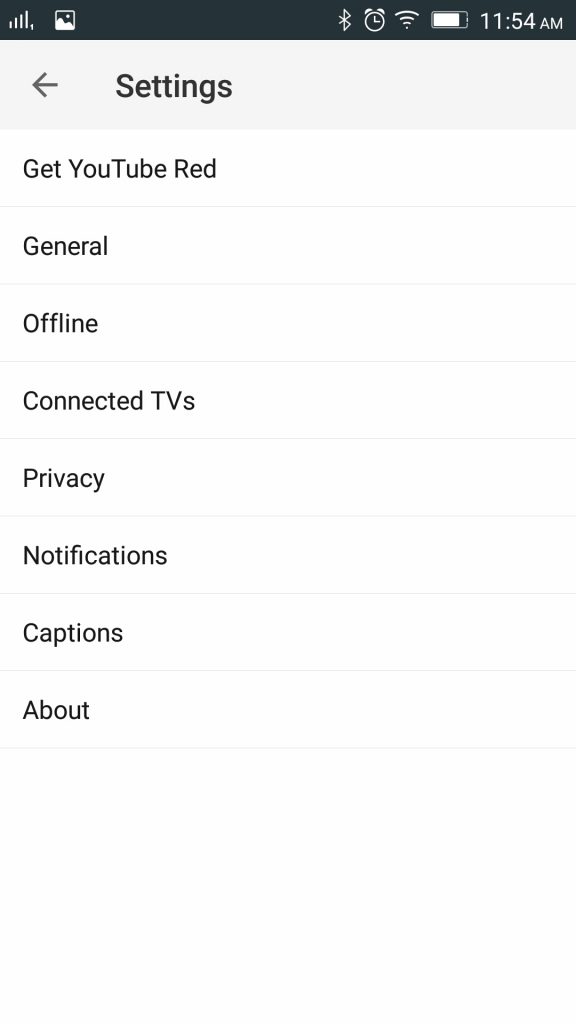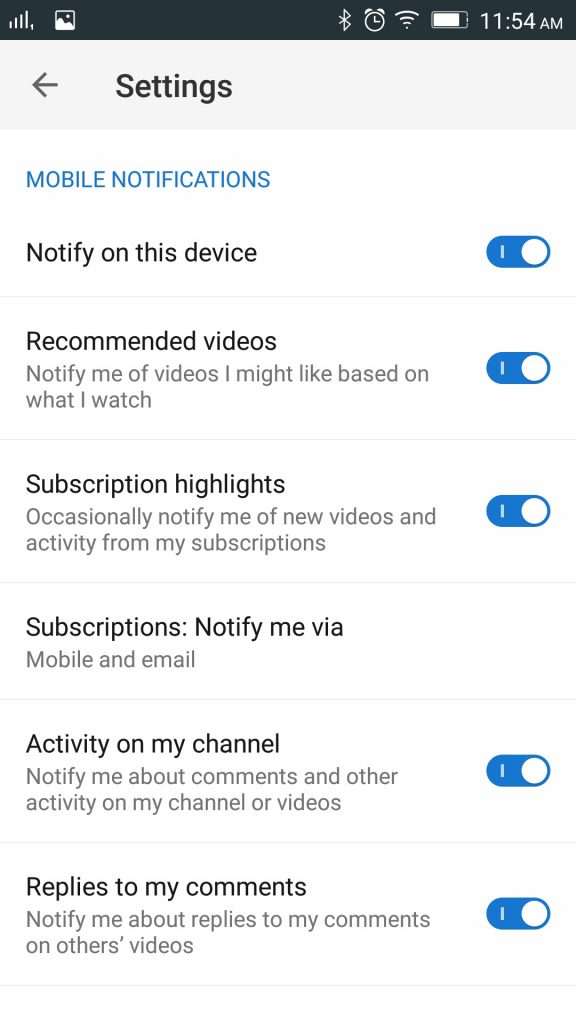Recently YouTube rolled out a new notification feature for their mobile app on Android where you get notification from new videos from the channels you are subscribed and also notification from your recent watch history.
So, by default, you get a notification what a new video is added by the user you have subscribed to and you get the option to watch the video, add it to watch later or select the notification options. If you are subscribed to quite a lot of channels, this notification can be quite annoying. So how to disable this notification from YouTube app?
Open the YouTube app, and navigate to settings. To do this click on the three dots and select settings. Under the settings menu, click on notifications.
In the notifications settings, you can see the option recommended videos and subscription highlights. You can just disable these two options.
Once this is done, there will not be any notifications from your subscribed channels and also recommendations based on your watch history.