In previous versions of Android, recording the screen was a tedious task and you need to root your phone to do that. This is similar to screenshot option in older versions of Android. But with the release of Android Lollipop, Google has added this option into the OS and you can always use ADB to record your screen. But recording by ADB is slightly more tedious than using apps. There are lots of free apps offering screen recording in Android.
Here is a list of best screen recording tools for Android which works without rooting the phone.
1. AX Screen Recorder:
AZ Screen Recorder is the best app to record the screen of your Lollipop. It does not require root access, no time limit, no watermark, ad free and very easy to use with one action to start and stop recording. You can record videos in HD or Full HD format and the app also supports pausing the video while recording.
The app also allows you to record audio from the mic and it is automatically mixed into the screencast videos. That makes it very convenient to create tutorial, promotional video, comment about your game and gameplay or record video chat.
2. Lollipop Screen Recorder:
Lollipop Screen Recorder as the name indicates is a simple and easy to use screen recorder for devices running Android 5.0+. It provides you with decent set of options to record videos. You can set the screen resolution, orientation, and bitrate. There is also option to set a start delay with recording. The app can also record audio.
3. ADV Screen Recorder:
ADV Screen Recorder is yet another advanced screen recorder for Android which does not require rooting. The app features recording with 2 engines (Default and Advanced) and there is also an option to pause a recording. The app also allows you to add text or drawing while recording. You can choose between front or rear camera while recording.
Finally, you can also trim the video after recording.
4. Mobizen:
Mobizen is one of the most popular screen recorders which supports all Android phones from 4.2 till Android 6.0. You can record games or apps running on your Android phone. Further more, you can select the screen resolution, frames per second and also the quality of the video. More than 4 million videos have been created by Mobizen and posted online.
5. Screen Recorder No-Root:
Screen Recorder No-Root is yet another app to record screen on your Android and the app comes with material design. It has a pretty simple interface and as the name indicates, it does not require rooting. The settings menu of the app offers lots of advanced settings that you can customize like Resolution, Frame Rate, Video Bitrate, Starting Countdown, record with or without Audio and the Video Duration.
There are many more apps in the play store which offers screen recording, we have selected the best ones ( and highly rates one). Which is your pick? Share it in comments.


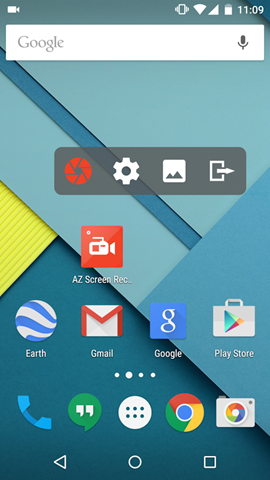
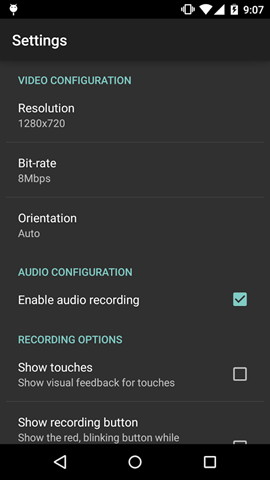

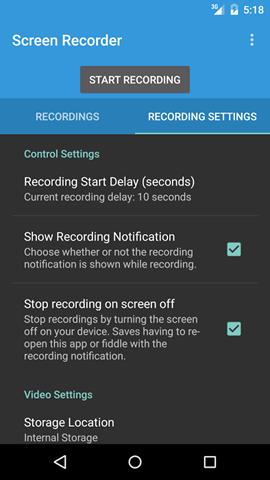
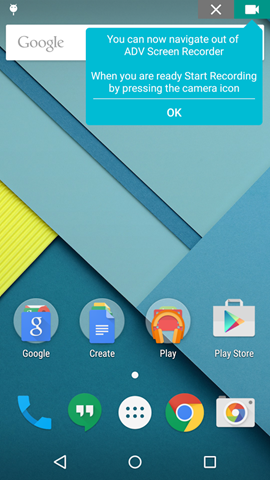
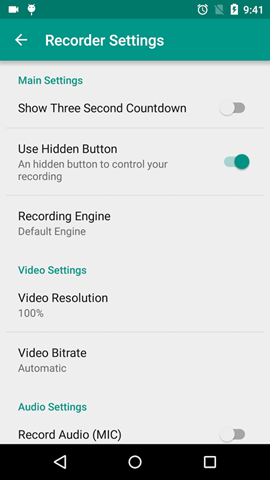

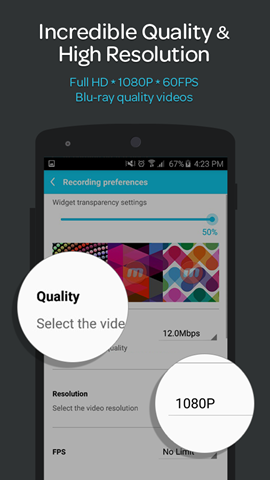








Thanks for this Post. I have looking for some good Screen Recorder since long time & also tried iLOS Screen Recorder & SCR but AZ Screen Recorder is Quite Good.
this is great post.i need some of best screen recorder app and now my problem is solved.thanks for the awesome informative post.this recorder is my favourite
This is awesome! I use this software to record screen on my PC but I didn’t know how to do that with my Android. Thank you very much for solving my problem 🙂
Thanks for sharing the best android screen recording apps. I am using 2 mobile phones right now. One is android and one is iPhone. In my iPhone I use AceThinker iPhone Screen Recorder as my screen recording app. It is nice to know that there are also good applications to mirror my android device. Thanks!
I use D*V Screen Record (really record screen with internal sound + screenshots) https://play.google.com/store/apps/details?id=com.dddvvv.dvvtomaszewski.screenrecord