Some of the Windows 10 PCs come with SIM card slot which enables you to connect to the internet using the 3G or 4G LTE connection available on the SIM card. This is particularly useful when you are travelling. If you get text messages on this number, you do not have to use the SIM card on the phone to check them and reply back.
Windows 10 has the option to sent and receive text messages if there is a SIM card slot on the tablet or laptop. So if your Windows 10 laptop or tablet has a SIM card slot, here is how to sent and receive messages.
Related Reading: How to Configure Cellular Data and APN on Windows 10
When you get a new SIM on your SIM card, you get a notification on the desktop. From the notification, you can always reply to the message. The toast notification has the option to reply to any text message. You can quickly type in your reply and sent it without having to open any app.
You can also view all the message and compose a new message from the Messaging app on Windows 10. Open the start menu and type Messaging and you will see a new app available. This app has all the messages received on the SIM card being used on the tablet.
You also have the option to compose a new text message.
You can also set up Skype video from this app. Click on the three dots and select Skype video option.
This will use your Microsoft ID and connect to Skype. Once you have connected to Skype, you can make voice or video calls directly from this app.

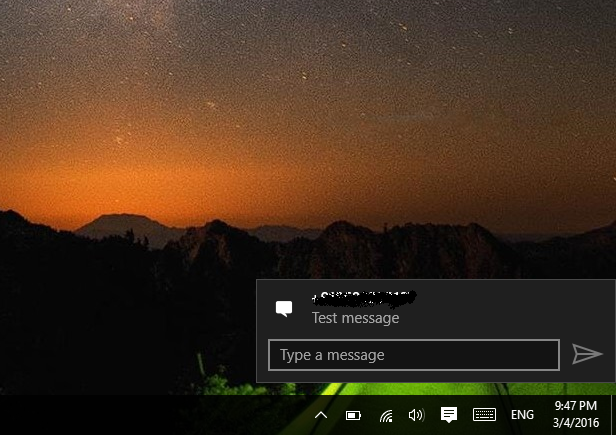
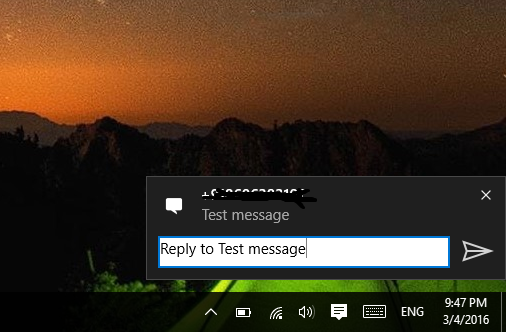
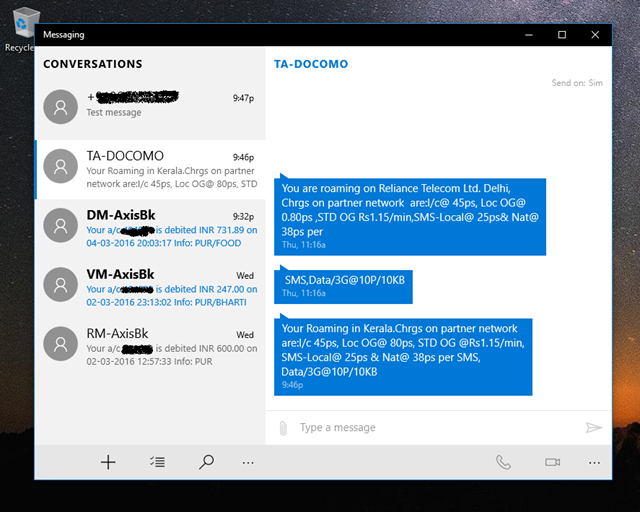
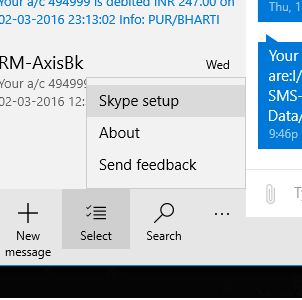







can not send messages, it says Read only message on the text field
I have the same issue. It looks like it is not enabled.
No messaging app on my Windows 10 when I search programs. No message appears on desktop when SIM card inserted. Advice must be wrong.
Same here, don’t know where this story is coming from…
Does anyone know an app to send texts from my win 10 laptop?
I can’t prevail with regards to doing that, since I can’t send SMSes (in the then, that crate entitled “To:” has opened – presumably on the grounds that I played out a reset of Windows 10 which came back to variant 1511 from 1607-, it gives me a chance to present telephone numbers, it lets me even press the “Send” catch, however gives me the sad answer “Can’t send: check that you have the SIM card connected and that you are associated”, which I constantly am!
I am having the exact same error. Can not send messages.
In this windows function it will be easily recover that how this function will be run in the whole function.
I am enjoyed the all latest version of this zone.
Just an active SIM card with data possibilities .. I plugged it into the laptop but apparently can’t send messages, just receive it. In this time (2019) it can not be difficult to get a PC with a simcard holder with which I can get online perfectly .. But as you know you can do more with SIM, if you put it in a mobile phone .. Windows needs more time and effort for using that sim to send or even call peolple.. Calling is not necessary, but it should also be possible if you have a microphone .. But in my job this would be really useful.
can i recieve debit or credit messages and OTPs like i do in phone? is it possible?
I used the cellular DAT with the aid of the modem
And they told me I mid to setup mobile plan
Can u pls help me on how to set it up
I can also view the messaging app on the PC
So I think I mid the mobile plan to activate sim so can u pls help me
Download the “Microsoft Messaging” from the Microsoft Store, you can receive messages
https://www.microsoft.com/en-us/p/microsoft-messaging/9wzdncrfjbq6#activetab=pivot:overviewtab