After Micromax, now Lava mobiles has entered the Windows 10 laptop segment with the launch of Lava Twinpad. We have seen quite a lot of laptops and 2-in-1s in the affordable category and the Lava Twinpad is one such new offering in this segment.
It comes with a detachable keyboard which lets you use the device as a tablet or a laptop depending upon your requirement. Another useful feature of this laptop is that the screen can be placed bidirectional, which means it can be placed in front side as well as on the reverse side. So does Lava Twinpad provide a good experience for the price, let’s find out in this detailed review.
Related Reading: Lava Twinpad Unboxing
Inside the box:
- Lava Twinpad Tablet
- Keyboard (detachable)
- Pouch
- Charger
- Manuals/ Warranty
Design and Build:
Design wise, the Lava Twinpad is a fairly good looking 2-in-1 device and looks like a small laptop when it is plugged into the keyboard dock. It has a silver finishing all round including on the keyboard dock. The front panel has 10.1 inch display, front camera and also a Windows logo at the bottom. On the right side of the tablet are the ports and connectivity options. You have a USB 2.0, micro USB, HDMI, micro SD and SIM card slot along with 3.5 mm audio port. On the top are the volume and power button.
You can pull out the display from the dock by just pulling it as there is no locking mechanism. So you need to be careful while handling the tablet when it is connected to the dock. You can also reverse plug the screen to the keyboard dock for watching movies. The keyboard dock has an additional USB port which you can use to connect external hard disk.
The rear panel has Lava logo and also the rear camera unit which is fit into a black casing and this extent to the top panel as well where you have the power and volume keys. The surprising aspect of the tablet is that there is no opening for the speaker and it is located somewhere near the USB port. You can tilt the display up to 170 degrees when it is docked
The tablet weighs 570gms while the hinge weighs 581gms. Overall for a 2-in-1 which is slightly over 1 kg, it is pretty good to use and carry around. But having said that the tablet is definitely not easy for one handed use.
The keyboard included with the tablet comes with most of the keys and there aren’t any compromises here. But having said that all these are compressed into a 10-inch form factor, so you might find yourself hitting the wrong keys at times. But once you have got used to the layout typing is a fairly easy task. The trackpad isn’t the accurate ones we have tested. When using two fingers to scroll, it often goes to zooming the content which does not provide the best experience. Overall, while the keyboard is fairly good for typing, it does not offer the comfort levels of full-fledged laptops.
Display:
Lava Twinpad has 10.1 inch display with a resolution of 1280 X 800 pixels. The touch response was fairly good and the viewing angles are also acceptable. The brightness levels of the display are slightly on the lower side. The colors and sharpness levels of the display are also decent for a budget tablet. There is also a screen guard in place on the display.
Software and Specifications:
Lava Twinpad runs on Windows 10 Home out of the box and the company is also bundling Office apps, which means you can activate the Office subscription once you buy the tablet. There aren’t any pre-loaded junk software and this is something really good from Lava as it comes with limited storage.
The tablet also offers Office 365 home version which means you get Word, PowerPoint and Excel to edit documents without having to buy it. You can create an account and claim the subscription.
Lava Twinpad runs on Intel Baytrail-T (Quad-core ), Z3735F with speed up to 1.83 GHz, the same as we’ve seen on other low-cost tablets. It has four cores running at up to 1.83GHz, and basic integrated Intel HD graphics. It is bundled with 2GB of RAM and 32GB of flash storage. You get close to 13GB of storage in the first boot. You can use microSD cards of up to 64GB and of course, USB storage devices if you need more space. There is also 2MP rear and front cameras.
The screen measures 10.1 inches diagonally and has a resolution of 1280×800. Wi-Fi b/g/n, Bluetooth 4.0 and 3G data are supported. There is also a 7400mAh battery included in the tablet.
Performance:
As mentioned before the Twinpad runs on Intel Baytrail processor with 2GB of RAM. We tested the tablet in different scenarios. When we used the tablet for browsing and reading documents alone, the performance was quite good. But as soon as we increased the tabs in the browser to 20 and above, you could clearly see some lag when switching between them. The Lava Twinpad should be good enough for casual browsing.
We also tried video rendering using the tablet with the Camtasia app. A video with running time of around 2-3 minutes rendered without issues, but the resolution was limited to HD. We tried with bigger videos and the app crashed rendering a 10 minute video. So ideally this tablet is not suited for heavy tasks, but can take moderate tasks like browsing, watching movies, light games etc.
The speaker performance was quite disappointing and the overall quality was poor. The audio from the tablet is barely audible even when playing at full volume. This is quite a disappointment since the tablet would be used mostly for multimedia. In case you are watching a movie, you will be needing the earphones. The 2MP cameras (rear and front) are just mediocre as expected. They are in place for video calls and does not serve any other purpose as such.
The tablet comes with 3G support via SIM card which accepts a normal SIM card. This is one of the best features as configuring it is very easy and you can connect to the internet on the move using the 3G SIM card.
Since the available storage is limited to 12GB, it is advisable to use a micro SD card and install on it if you want to install lots of third party apps. The tablet also comes with a pen input which can be additionally purchased for Rs 999. We did not have the pen touch, so we are not sure on the performance.
Overall, the Lava Twinpad provides a reasonable level of performance for day-to-day tasks such as Web browsing and media playback.
Battery Life:
The battery capacity of the Lava Twinpad is 7400mAh and it provides decent battery experience. With browsing and using it for casual work including reading documents, writing articles and watching movies, we could get a day of battery life on the tablet. The screen brightness was set at 50% which is adequate for usage. We feel the battery performance on the tablet is quite good. But the biggest issue is charging the tablet as it takes a lot of time to get to 100% as it does not have any sort of quick charging.
The tablet is quite good when travelling and with casual browsing and watching movies, the battery should be good enough for a day.
Verdict:
On the whole, the Lava Twinpad is a good overall package with decent experience all round coupled with 3G support via SIM card. It is definitely a value for money tablet if you are looking for browsing and multimedia consumption. It offers a good level of portability and productivity on the move coupled with decent battery life as well. But having said that the Twinpad does not provide the performance of a regular budget laptop.
If you are looking for an affordable and yet portable two in one laptop/tablet with Windows 10, then Lava Twinpad is a good buy at Rs 15,999.




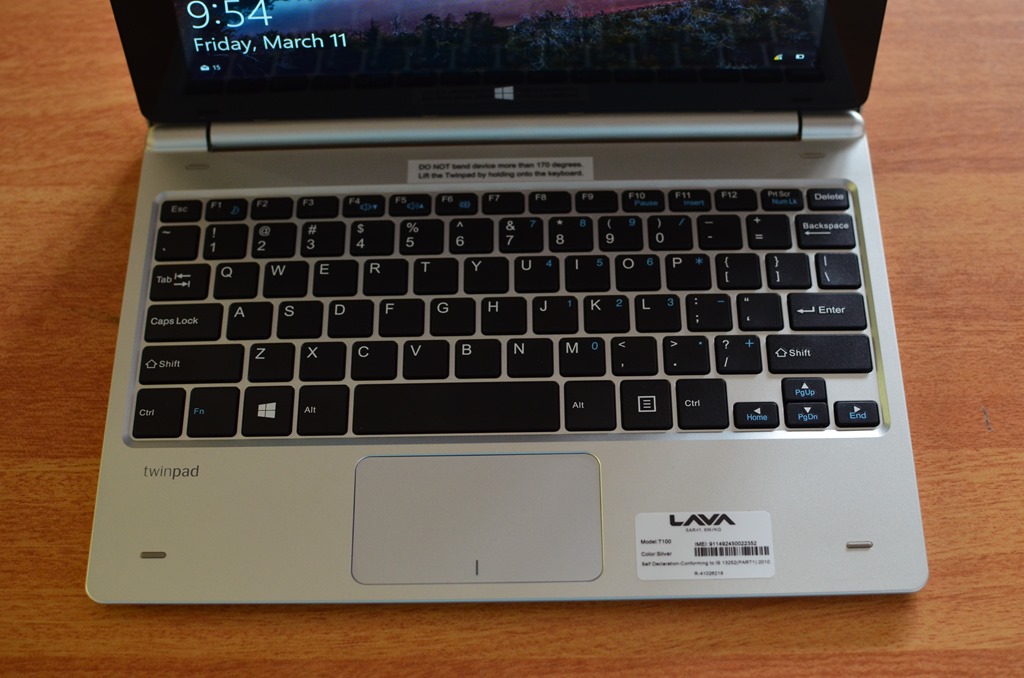
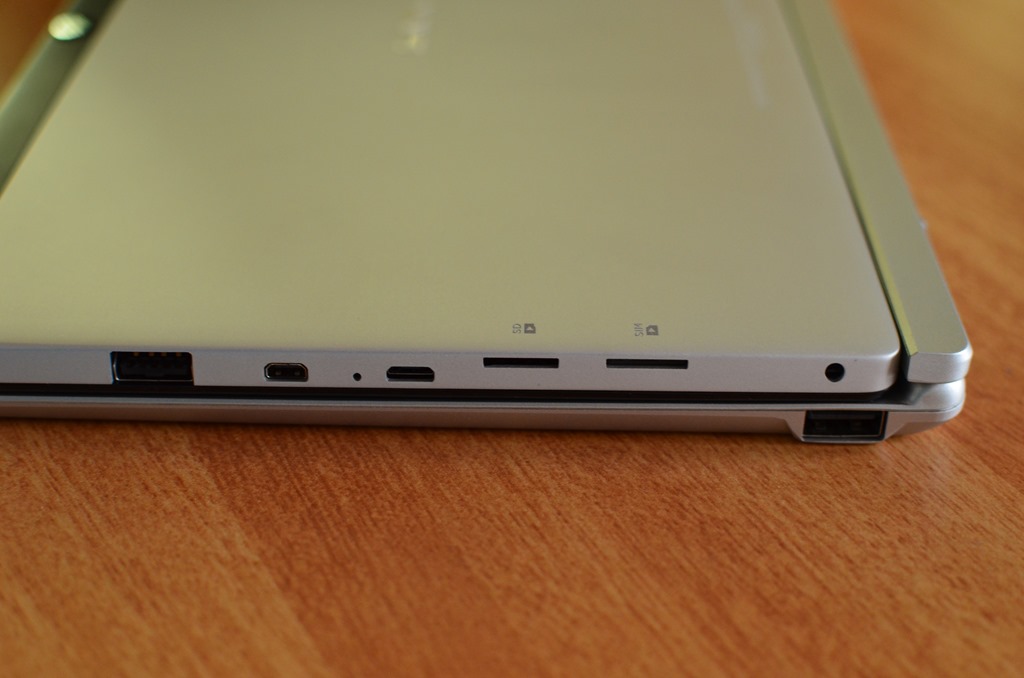



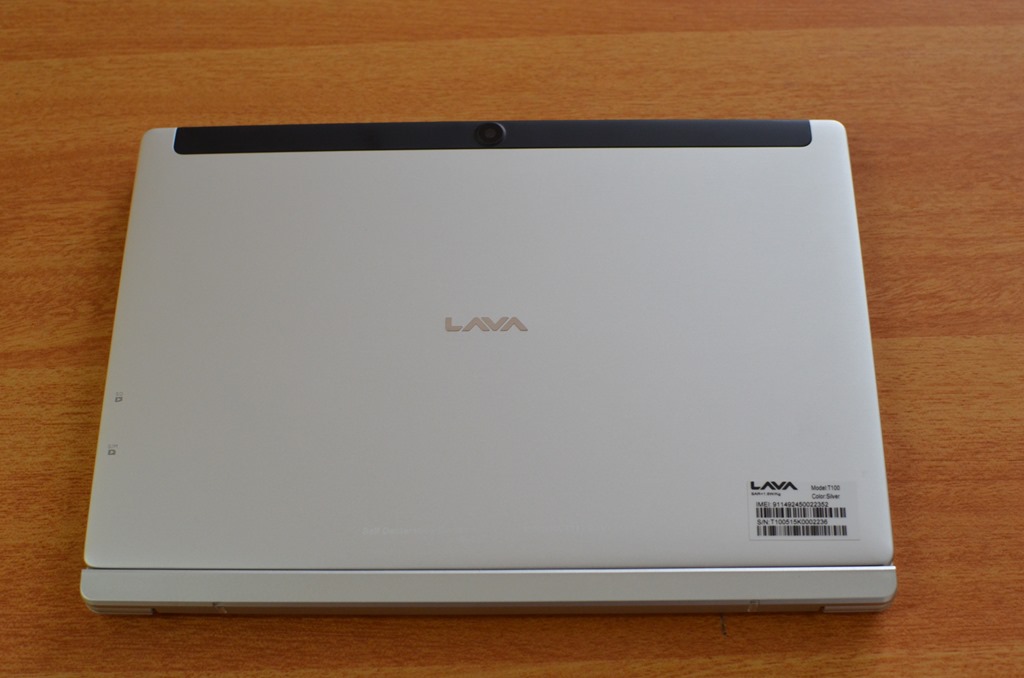


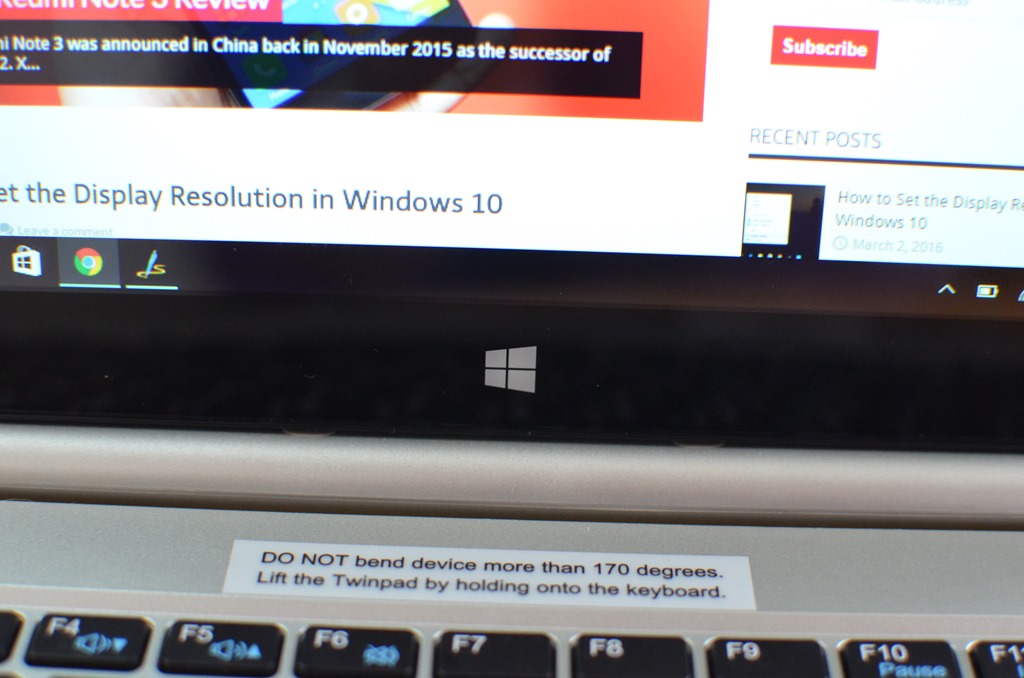

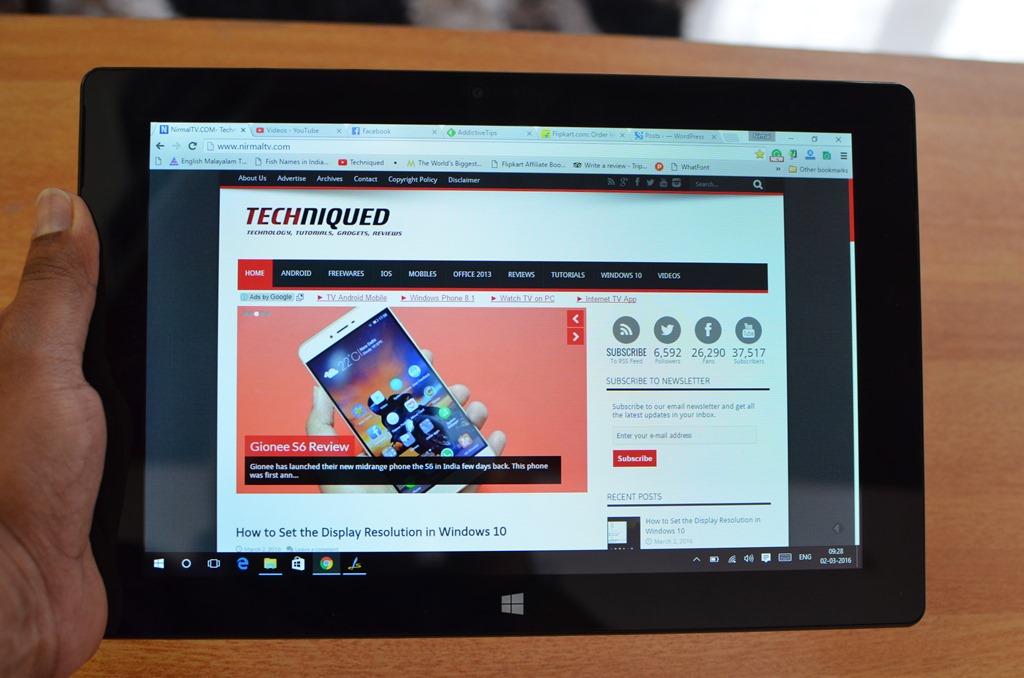


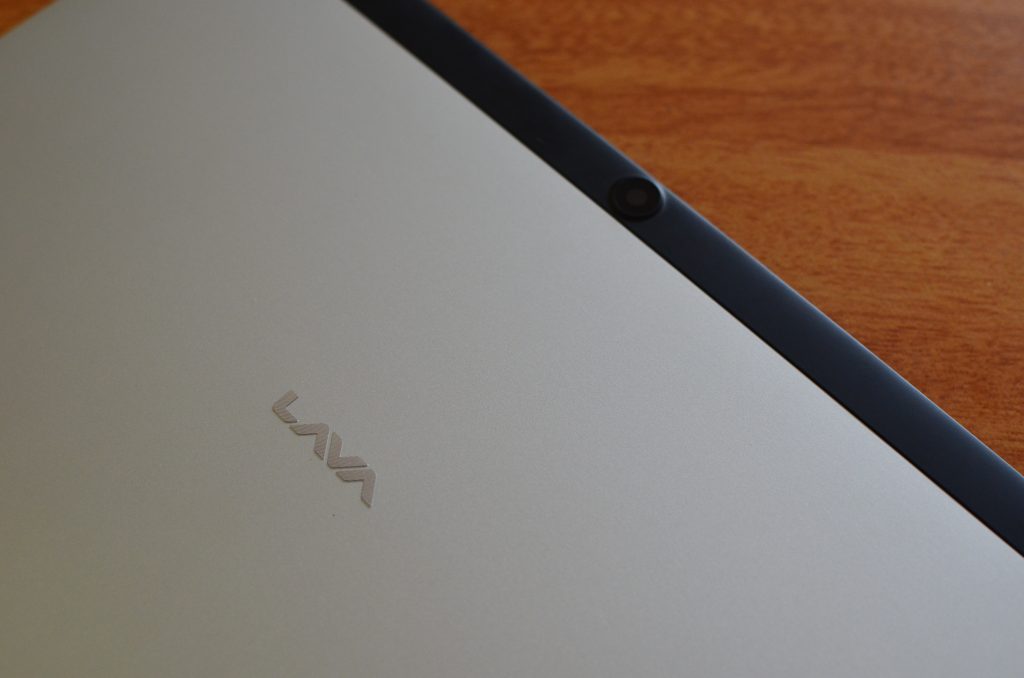




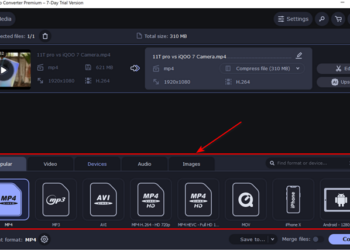


does it supports external cd/dvd writer or it has in built in the keyborad dock?
does supports bluetooth headphones?
and will it pair with Mi bluetooth speaker as you said audio outputis poor?