If you just bought a new PC and trying to access websites or downloading files from Internet, but ends up with the Invalid certificate error on your browser. This error can not only happen in new PCs and due to this error, you will not be able to access websites on Chrome, IE or Firefox.
Most of the websites which uses https will not be accessible if you get this invalid certificate error on Windows. So how to solve or fix the invalid certificate error on Chrome, IE or Firefox.
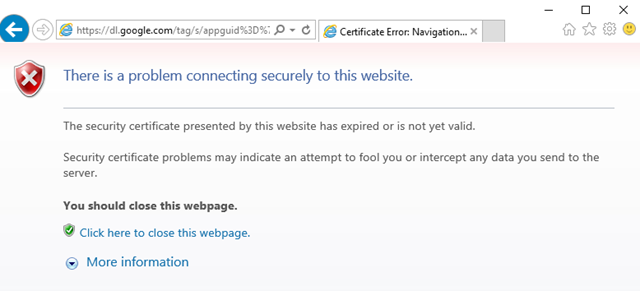
This error happens when the browser certification is not valid for the PC. This means that your computer date and time does not match with the current date and time. To fix this issue all you need to do is to click on the time and date in the system tray and select Date and time settings.
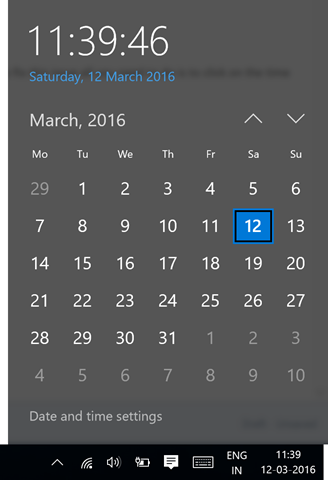
Now, make sure you have set the date and time on PC to the correct one. You can sync the time automatically using the Internet connection or enter it manually. Once you have saved the new (or correct) date and time, come back to the web browser and see if the invalid certificate error is still there.
In most of the cases, this should be able to fix the issue.







