If you have been using an iPad, you might be already knowing how iOS home screen looks like with multiple home screen which can be accessed using a swipe. Now, what if you can bring such a home screen to Windows 10? PaperPlane is a new app which brings in the iPad like home screen look and feel to Windows 10.
Once you install the app, it brings a full screen launcher for Windows 10 with all the shortcuts. You can create folders and add multiple shortcuts into one.
You can quickly access the launcher by double clicking on any empty space on the desktop and the app runs in the background. It comes with some of the shortcuts by default, but you can easily add more by the right click menu which has quick shortcuts for all the system tasks. You can also add a file, folder or webpage shortcut.
The app can run as full screen or as a normal desktop app. PaperPlane gives you great freedom to customize your new desktop in a way that is just right for you. You can customize the icons, the layout, the background, the animation, and more. It also allows you to organize your desktop into different folders like the way you do on Android or iOS.
You can also change the icon, delete or edit any shortcut. There are different ways to make it the way you want. You can also add multiple screens to the launcher.
We have tested this on Windows 10 for quite some time. While the idea behind the launcher looks promising, but there is no access to taskbar makes the app not a favorite one for longer usage. The app works with Windows 10, 8.1, 7, Vista and XP.
If you are a fan on iPad’s interface and want to try out on the Windows 10 tablet, then this is a decent choice.

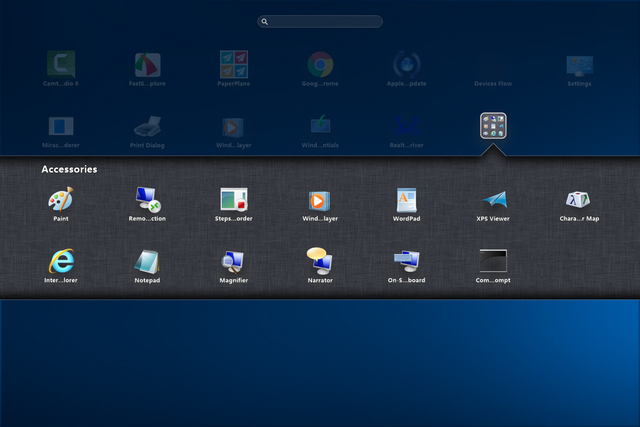
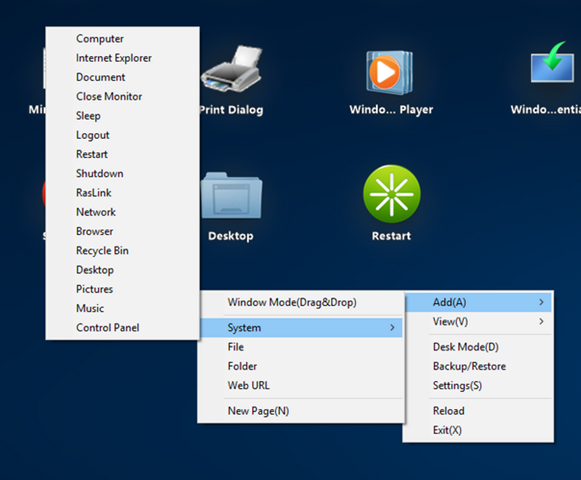








Hi Nirmal,
Thank you so much for sharing PaperPlane. I hope your readers will like it. You mentioned there is no way to access the taskbar. actually there is. If you turn off the “Full Screen mode” in the general setting tab, you will be able to see the taskbar at the bottom. I hope this is helpful. As a matter of fact, we want users to ditch the taskbar after using PapaerPlane 🙂
Cheers,
Thanks for the clarifications. But as a Windows user, it would be tough asking to ditch the taskbar 🙂