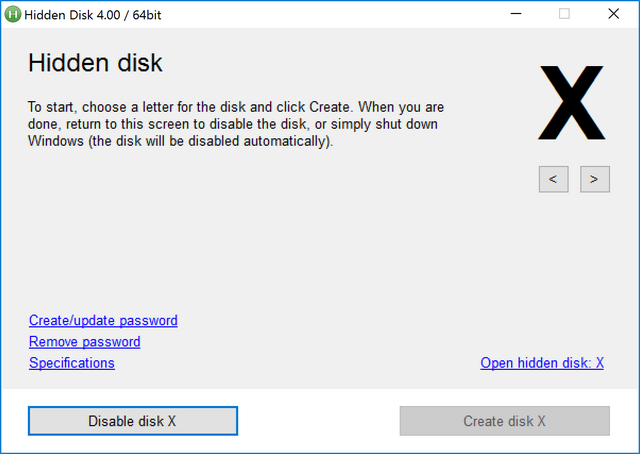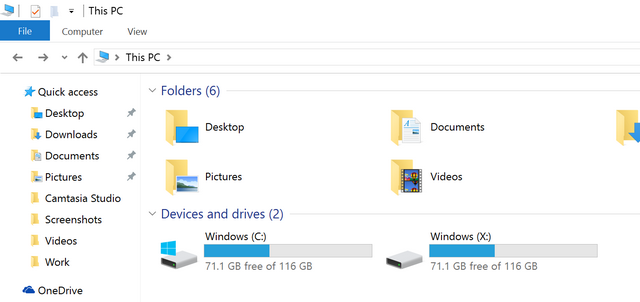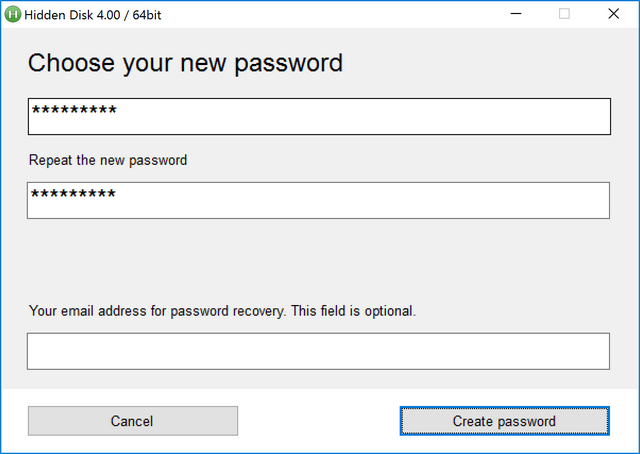When it comes to private data or sensitive information, it is always good to have it protected. There are many ways you can protect drive or folders in Windows. There are also many third party tools which does this task. Hidden Disk is yet another free app for Windows which allows you to create a password protected drive which can be hidden.
You can create an additional drive (which is virtual) in Windows and add all the personal files you want to lock. Once you disable this drive, all the files are hidden and not available for any other user.
The application has a simple interface and when you run the app, you can choose the select the letter for the hidden disk. This disk is basically a virtual disk which takes up storage from your primary disk but will be visible as a separate one.
Once you create the disk, you can see it coming in My Computer as a separate drive.
Once you have added all the files into this new drive, what you need to do is to go the app interface and disable this disk, which means it wont be available in My Computer. But the files inside it will not be deleted and also not visible.
You can also choose to create a password for the app, so that no one can open the app and make the disk visible again. The password can also be recovered via email in case you forget it.
It takes just a few seconds to create a disk, and a few seconds to hide it. The only requirement is that you should not format the drive or uninstall Windows from it as this will make the files beyond recovery. Since this is a virtual disk, it will take up the storage from the main hard drive and the capacity is limited to the capacity of the hard drive.
Hidden Disk is a simple, yet a powerful tool to hide files and folders in Windows and it is completely free of cost.