One of the major improvements in Windows 10 is the boot time. Microsoft has completely optimized the boot time for Windows 10 and it is pretty quick to load the lock screen. Now, Windows 10 also offers an option to check the boot up.
Last BIOS time is an indication of how much time Windows 10 took to boot after the BIOS screen.
You can check your boot time by opening up Task Manager. Right click on the taskbar and select task manager. Now select the “Startup” tab and in the upper right hand corner is a label called “Last BIOS Time:” and that will tell you how many seconds (or minutes) it took to boot up after it passed the BIOS screen.
Although Windows does not tell how much was the previous boot time, you can take a note of this and optimize the start-up by removing unwanted programs and restart the PC to check if it has an improvement in boot time.
Please note that this option might not show up results all the time and may not be available in all PCs.

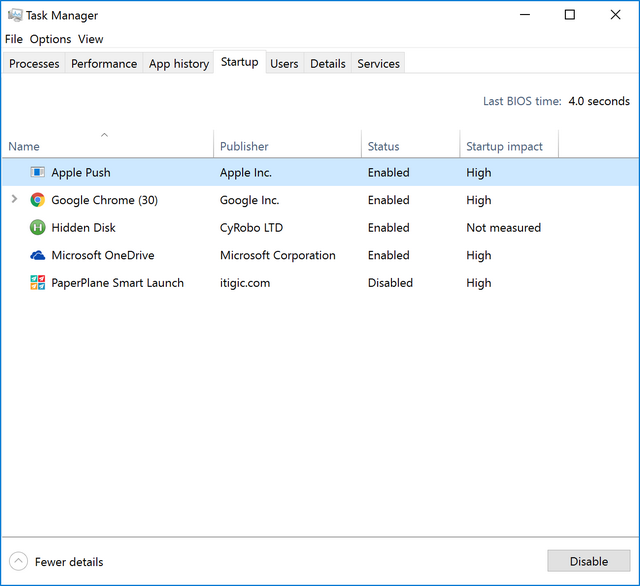





I was wondering if anyone knows how to get the BIOS startup time to appear in the task manager for Windows 10. For some reason when I did a clean install of windows 10 onto my PC the BIOS startup up time is missing under startup. If anyone could tell me to get it back up that would be great, Thanks you.