PDF (Portable Document Format) is one of the most popular document formats to share documents. Often we sent and receive documents in PDF over the email. Now, if you have received an important PDF file which contains a lot of images and you want to extract the images? There is no direct option to recover or save images from PDF files.
PDF image extractor is one of the best ways to export images from PDF files and use it elsewhere.
Once installed, you can open the PDF file with images into the program and then extract the images. You can also save the images in different formats once it is extracted. You can either add a single PDF for extraction or add multiple PDF files from a folder. This makes it easy to extract images.
Features of the app:
- It can extract all images from .pdf files.
- It supports image compression.
- It can save images from a wide variety of image formats.
- It can produce a high-quality image file.
The app is available free of cost and supports all versions of Windows. Using a PDF Image Extractor can save you time and efficiently extract quality images or graphics from a number of .pdf files

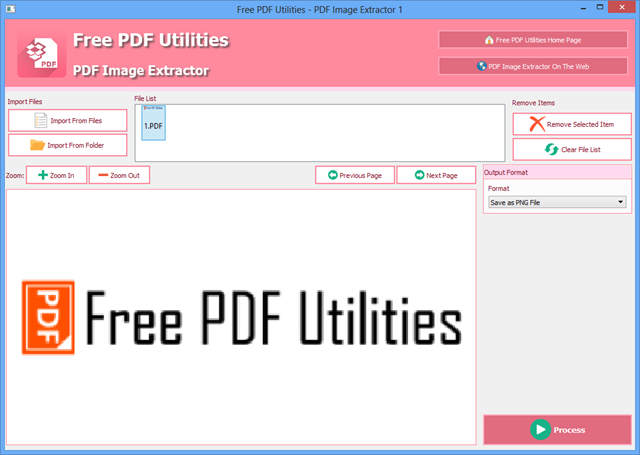







Dear Nirmal
I am conducting research on a financial topic.
could you please suggest me some good open source free software for
1. writing thesis
2. bibliography
3. creating chart and diagrams
somebody recommend me for LaTex visio and Scinetifc workplace.
Please help me out
Thanks
Dr. Akhilesh Tripathi
available on linkedin also
Nice guide! Another amazing app you can use to easily extract PDF files is the LightPDF. This tool will help you in all PDF editing and viewing needs without hassle. You may get this program here: https://lightpdf.com/
A new tool constructed for merging PDF documents doesn’t lag behind. You may combine pdfs online without extra efforts. In the best traditions of our platform, the procedure is self-explanatory and easy in usage https://www.altomergepdf.com/. Our user-friendly interface attracts your attention to main moments and step-by-step leads you to the successful result.