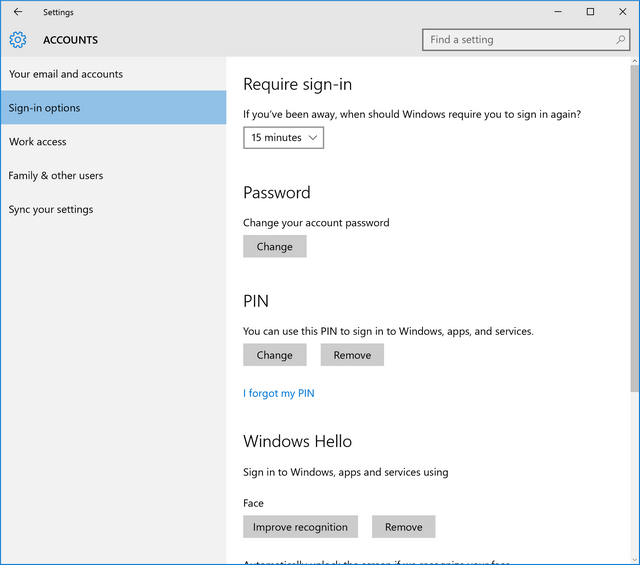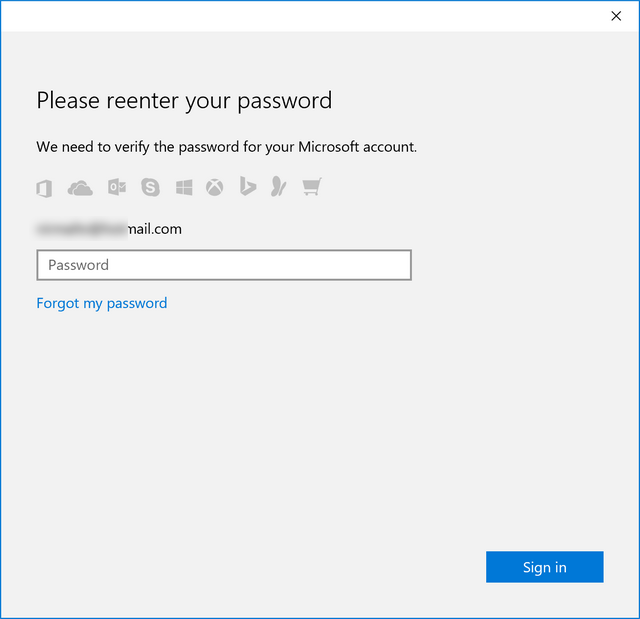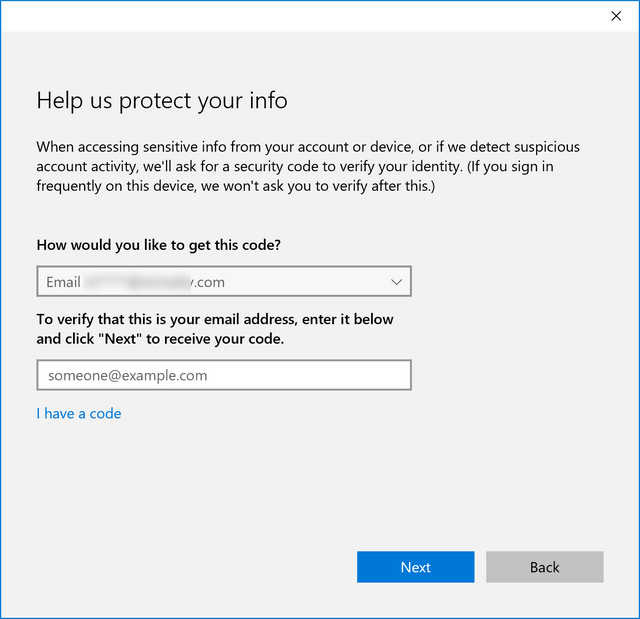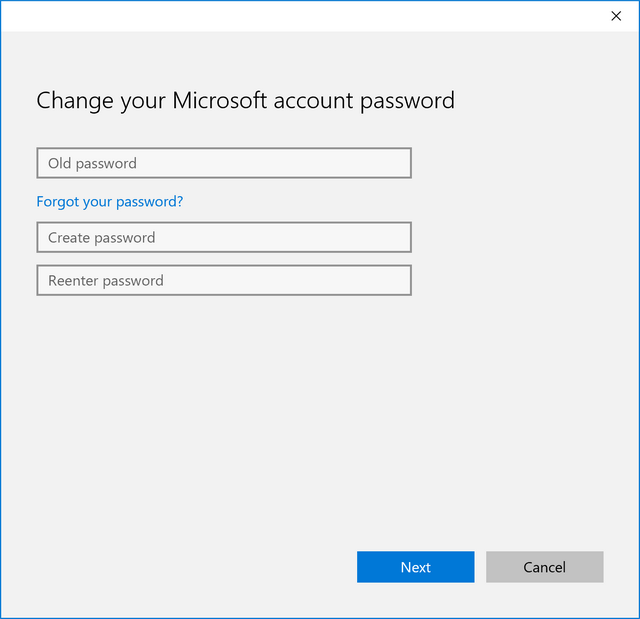One of the most important aspects of your PC is the security, keeping it secure from other users is an important thing. Most of the users when creating an account use weak passwords like 123 or abc. But this could actually cause an issue in case of any hacking.
So in case you are using such a weak password on your Windows 10 PC, here is how to make it secure. You can easily change the password of your Windows from the settings.
Open Settings, navigate to Account and select Sign in options.
Now click the change button under password. You might be prompted to enter the current password of your Microsoft account.
In the next step, you need to enter your email account and get the one time password or code. If you have set this up, enter the email or mobile number and then you get a code in your choice.
Now once the code arrives, enter the code and click next. In the final step, you need to enter the old password and you can choose the new password.
Click next once you have done this and now your password will be changed. You can now lock your PC and test the new password.