If you are into making video or a partner at YouTube, you might be already having a good video equipment in the form of good camera. But recording videos is one part of it and the second important aspect is editing the video and making it good for watching.
There are many video editing software available across all platforms including Windows, Mac and Linux. In this list we are covering the best video editing tools available, both free and paid.
Let’s first talk about the free ones available.
1. Blender:
Blender is one of the powerful and open source application. It is one of the popular tools for 3D modelling and animation, but it also comes with a in-built video editor. The Video Editor allows you to perform basic actions like video cuts and splicing, as well as more complex tasks like video masking.
The Video Editor includes:
- Live preview, luma waveform, chroma vectorscope and histogram displays
- Audio mixing, syncing, scrubbing and waveform visualization
- Up to 32 slots for adding video, images, audio, scenes, masks and effects
- Speed control, adjustment layers, transitions, keyframes, filters and more.
2. Windows Movie Maker:
Windows Movie Maker is one of the simplest and easiest tools to edit videos. It comes bundled with Windows Live suite and comes with basic tools to edit videos. You can create movies from images or video files. There are options to trim or split the video along with ability to add themes. You can save the video in variety of formats and resolutions suiting your needs.
3. VirtualDub:
VirtualDub is a video capture/processing utility for 32-bit and 64-bit Windows platforms. Although it does not come with any advanced tools, it does feature the basic options for editing your videos. VirtualDub is mainly geared toward processing AVI files, although it can read (not write) MPEG-1 and also handle sets of BMP images.
4. Free Video Editor:
Free Video Editor is a another tool which lets you delete unwanted parts from video files without re-encoding. That means that the application can preserve original quality of the input video and only deletes their parts easily and fast. You can save the video after editing it and it is saved as a new file.
This lossless free video editing tool supports a variety of input video formats: *.avi, *.mpg, *.mp4, *.mkv, *.flv, *.3gp, *.webm, *.wmv.
5. Lightworks:
Although Lightworks isnt a completely free tool, it does offer a free version with limitations. Lightworks Free offers you full editing power, and export to their preferred upload partner Vimeo at 1080p resolution. If you want to upload to YouTube, it supports only 720p. You can upgrade to pro version to get more formats and even 4k video rendering.
6. ivsEdits LE:
ivsEdits LE is a free video editing software, that features the some good professional editing tools. It provides an exceptionally powerful 4K/2K/HD/SD editing solution for any post/live production environment. The software comes with quite a lot of professional video editing tools and available for Windows.
Paid Video Editing Software:
1. VideoProc:
VideoProc is one of the video editors with good set of features included along with a easy to use interface. It also has hardware level acceleration for better processing. It is one stop destination for editing, converting, resizing and processing large/4K videos, audios and DVDs easily. We have published a detailed review, you can check it out here.
2. Sony Vegas Pro:
Sony Vegas Pro is one of the best video editing tools which comes with tons of features. You can edit SD, HD, 2K, and 4K material in 2D or stereoscopic 3D, with drag-and-drop functionality or traditional 3-point and 4-point editing modes. The Vegas Pro 13 interface provides an impressive array of innovative tools and thoughtful touches, with a fully customizable workspace for accomplishing a wide range of production tasks.
It is a NLE designed for complete creative control. Vegas Pro 13 comes complete with DVD Architect Pro 6, Dolby Digital Professional Encoder, and plug-in collections from FXHOME, NewBlueFX, and iZotope.
3. Adobe Premier Pro:
Adobe Premiere Pro is a timeline-based video editing software application. It is part of the Adobe Creative Cloud, which includes video editing, graphic design, and web development programs. It is a highly popular tool among pro users to create and edit videos.
It also comes with integration with other Adobe suite of apps including Photoshop.
4. iMovie:
iMovie is from Apple and available for Mac users. It comes with intuitive features and interface making it easy to create and edit videos. You can even edit 4k videos using the app. You can also choose from templates with stunning graphics and original scores by some of the world’s top film composers.
The app is available for $14.99 from the store.
5. Camtasia Studio:
Camtasia Studio from Techsmith is another paid software which is good for beginners with simple and easy to use interface. It comes with all the needed tools for editing video. Camtasia lets you record a video of what’s on your computer screen. Turn your screen recordings into compelling videos with Camtasia’s video editing tools, animations, and effects.
6. Corel VideoStudio:
Corel VideoStudio is yet another video editing tool which comes with new Multi-Camera Editor, hundreds of creative effects, transitions and titles, and pro-quality audio tools. You can also make use of 1,500+ customizable effects, titles and templates. There is also options like Freeze Frame, Stop Motion, multi-point Motion Tracking and more.
7. Final Cut Pro:
Final Cut Pro is an advanced video editor for Mac and the most preferred for Mac OS X. You can create stunning 3D titles in just a few clicks, adjust the look, lighting, animation and more with simple controls that generate studio-quality titles. Colour grade with multiple scopes, easily apply custom masks and save custom effects for quick access later.
8. AVS Video Editor:
AVS Video Editor supports all key video formats. Edit & save video files in AVI, VOB, MP4, DVD, WMV, 3GP, MOV, MKV, H.263/H.264 codecs, etc. Trim, cut, split, merge, rotate and mix videos with AVS Video Editor. You can choose between 300 innovative video effects and transitions. Insert menus, audio, text comments and subtitles. You can also stabilize video camera shaky recordings.
9. Filmora:
Filmora is an entry level video editing tool with some good features for beginners. It comes with wide support for different formats, including MP4, AVI, MOV, AVCHD and more. It has options like crop, trim, cut, split and combine in a few clicks. There are also various filter and visual effects to touch up your video. You also get Tilt Shift, Face off, Mosaic, Jump Cut and more functions.
10. Cyberlink PowerDirector:
PowerDirector Ultra is a flexible video editing software solution, offering a unique combination of high-end performance and advanced video editing features. It comes with huge selection of customizable design tools, including unique alpha transitions, animated titles, particles and PiP objects, give you the freedom to explore your creativity and reflect it in your video creations.
Download Cyberlink PowerDirector
Which is your favorite among these? Share your views in the comments section.

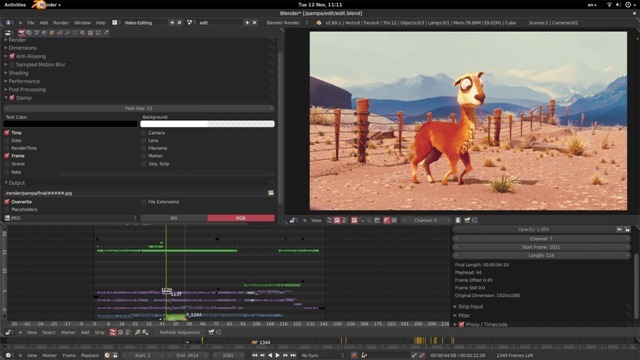
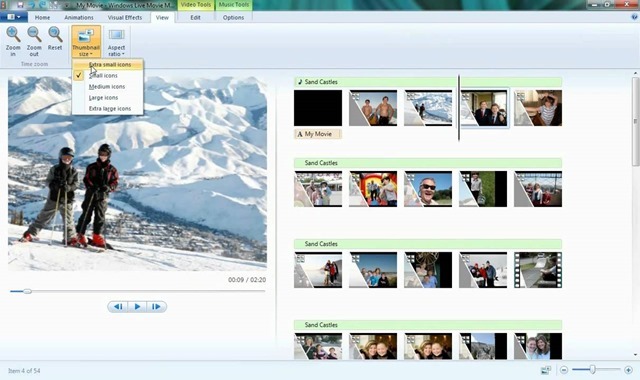
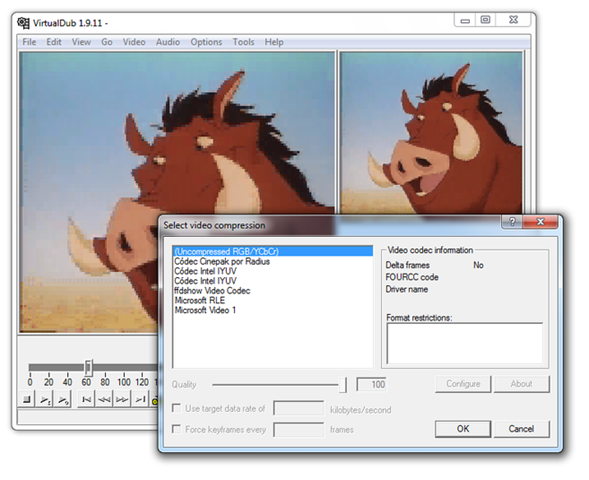

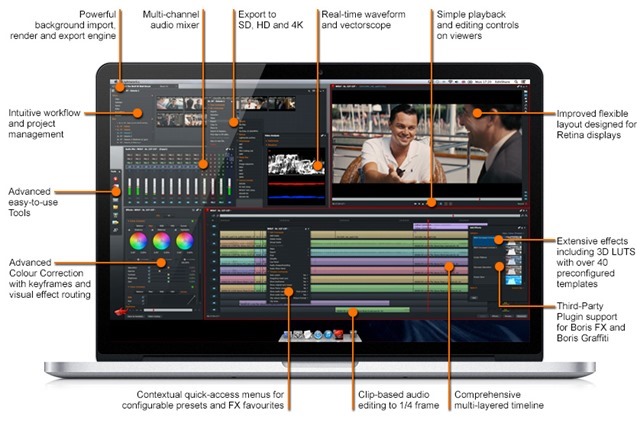


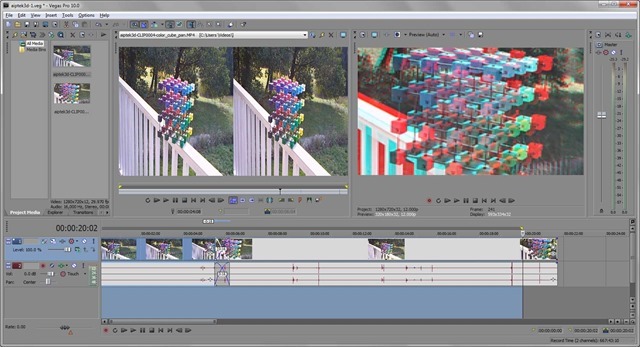
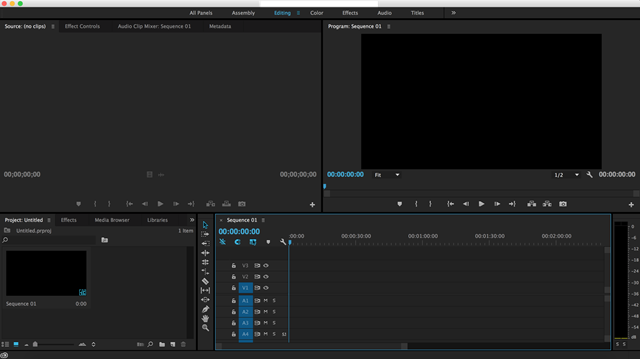




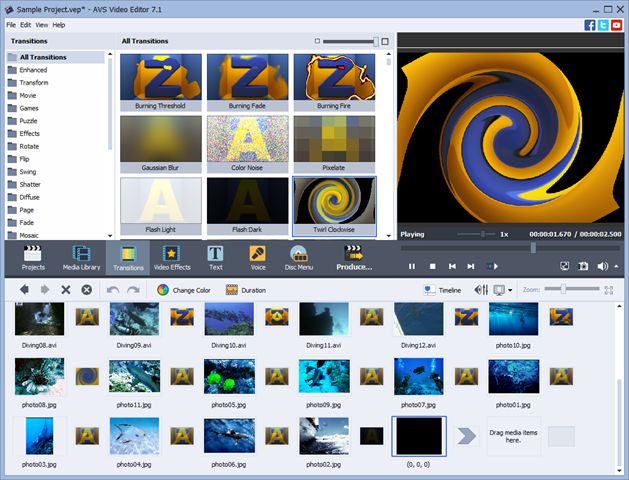
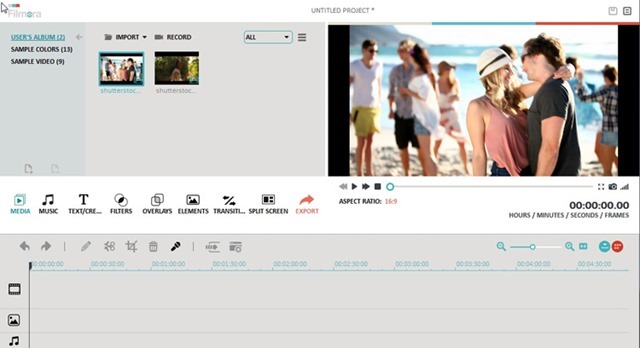








You have not mentioned how much RAM and which OS does these Video Editing Software supports, I am having Windows XP with 2GB RAM with 4 GB Hard disk as free space. Mentioning the minimum hardware requirement for such video editing software is a must. So kindly update us.
Nice info! I appreciate your great explanation about each tool. I also want to recommend a great program that is a good pair with these tools. It is AceThinker Online Video Downloader. This will help you download videos you need in any video sharing sites like Youtube, Dailymotion, Veoh and many more.
I was looking to find the old screen recorder which I had forget so found your article. that was camtasia. Thank for this wonderful post
Hi,
I’m marketing manager from fonepaw.com
I just stumbled upon your article about Best Video Editing Software
The content of the article fully grasps the main features of this product, and at the same time describes the operation of the software clearly.
Would you like to add our product to this article ?
Looking forward to your contacts for further discussion.
And thank you in advance
Easy
I am also an avid photo editor with videos. I used Efectum Ocean Of APK to edit, it’s really good.