Windows 10 is the best version of Windows till date after Windows 7 and comes with lots of improvements over the previous Windows 8.1 which was not widely accepted by users. Microsoft hasnt’ made any major changes to the system requirements of Windows 10 when compared to Windows 7.
Since the system requirements hasn’t changed, you can also install Windows 10 on relatively older PCs. Animations in Windows 10 can be a resource hog on older PCs. So it is ideal that you turn off these animations so that it improves system performance.
To disable animations in Windows 10, open Settings and navigate to Ease to Access. Select Other Options at the bottom.
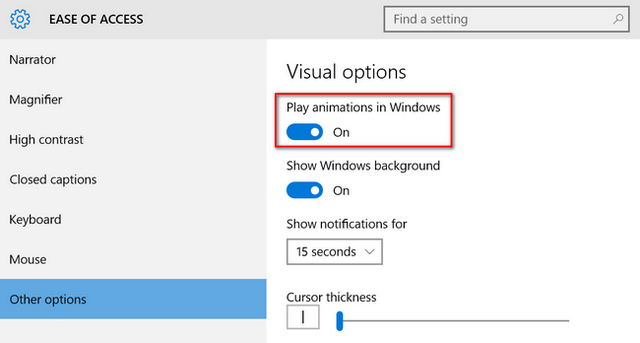
Here you will see the option “Play animations in Windows” under Visual options. This option is turned on by default. To disable the animation, slide the option to off. Depending on your configuration, you may want to turn these off.
You can also access the visual options by typing ‘animations’ into Cortana’s search bar (this is the quickest method) and select the first result that appears and it will be ‘Turn Windows animations on or off’.
There will be some speed improvements in Windows especially on older PCs with lower configuration.







