Whenever you want to run an application on Windows, the normal normal method is of downloading the software package, extracting its content to your system, and installing it. Finally once the installation is complete, you run the app.
ZeroInstall is a freeware tool which allows you to bypass these steps. It is a decentralised cross-distribution application that helps you to run a software package on multiple OS without repackaging for each platform.
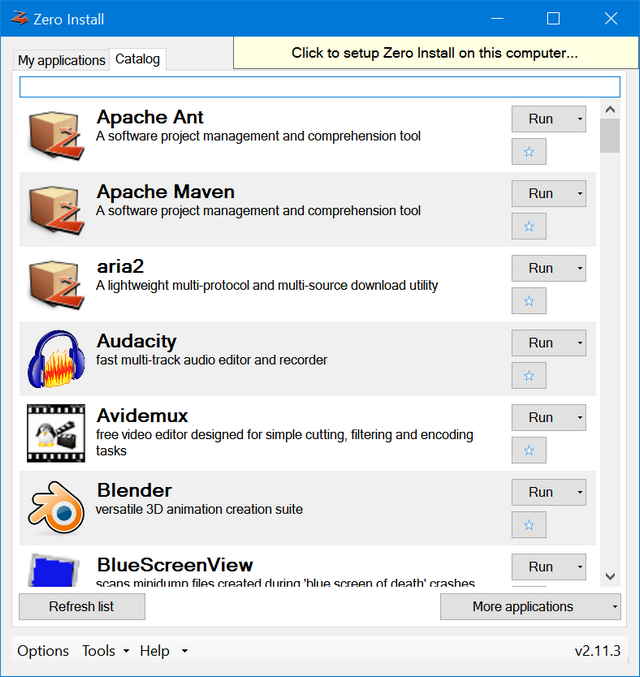
Once you install the application, you get the list of all applications supported by the app. For example, if you want to run Audacity, just click on the run button and without having to download the app from their website, you can start running it in few seconds.
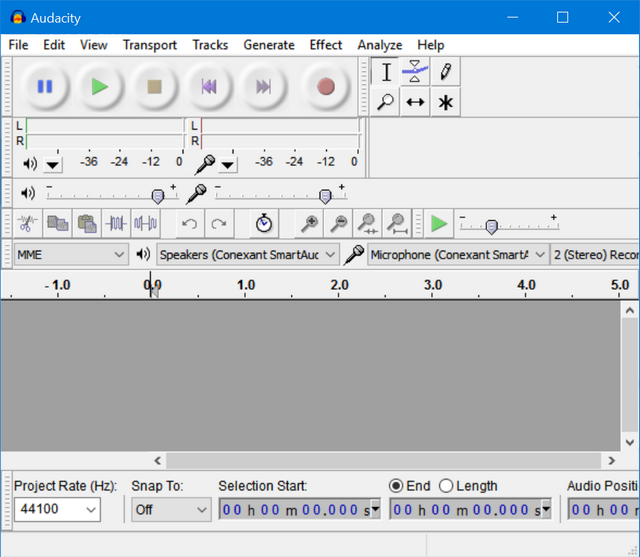
It creates a virtual environment for installing apps, sandboxing from the general install. You can even run multiple instances of the same app. There are two tabs, one is for the catalog of applications and second is the My applications which are your favourite or installed ones.
You can also transfer your application list to another PC. The application offers support for shared libraries, sharing capabilities with multiple users, and a strong integration with native platform package managers. The app works on Linux, Mac OS X, as well as Unix and Windows.
When there is an update for the app, you can choose to get the full new version, update the minimal features or choose not to install any updates. Overall, ZeroInstall is a very useful app which allows you to run app in Windows in a virtual environment.







