The fingerprint scanner is one of the newest features on flagship phones in 2015. But now with fingerprint scanner going mainstream, we are seeing a lot of new budget phones equipped with this feature. While the most common use of fingerprint scanner is to unlock the device, it can also be used to lock and unlock apps.
Some of the OEMs provide options to lock apps using fingerprint with built in software. If the OEM does not provide this option, you can also use third party apps to lock apps on your device using a fingerprint. Here is the list of best third party apps to lock your apps.
[box type=”note” ]Related Reading: 5 Smartphones with Fingerprint Scanner below Rs 10,000[/box]1. App Lock:
App Lock is a free app which allows you to lock apps with PIN and password. On supported Samsung and Android Marshmallow devices, use your fingerprint to unlock apps. So if you have a device with Android 6.0 and fingerprint scanner, you can lock app using it.
App Lock automatically starts and protects your locked apps on a phone restart. This app provides security to your personal apps.
2. FingerSecurity:
FingerSecurity is the first app that allows owners of an Android device with a fingerprint sensor to protect their apps with their fingerprints. FingerSecurity allows you to protect any app with your fingerprint. You can also alternate methods to unlock the device which includes PIN or password.
FingerSecurity will only work on Android devices with a fingerprint sensor. Even if your device has fingerprint scanner, the app might not be supported because of limitations.
3. App Locker : Fingerprint:
App Locker is yet another free app which allows you to protect app with password or PIN. If your mobile has a fingerprint scanner and Android version 6.0 (Marshmallow) then finger print app lock method will also work.
You can lock all the apps using this app.
4. AppLock – Fingerprint Unlock:
AppLock is yet another app which can protect your apps with a fingerprint. The app can support fingerprint unlock only if your Samsung device or the Android 6.0 device has the fingerprint sensor. You can protect apps and also settings like Wi-Fi, Bluetooth, Incoming Calls, Installing / Uninstalling apps, Play Store, Browser, and Settings.


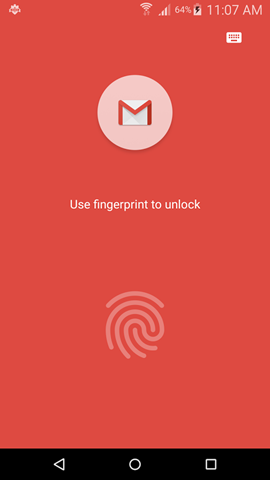
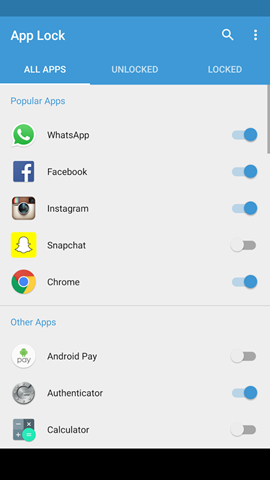

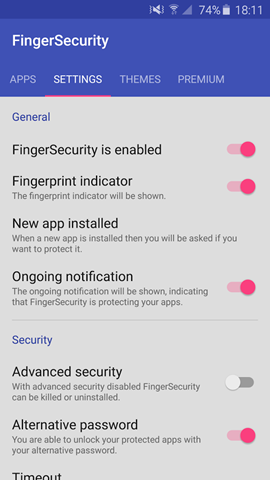

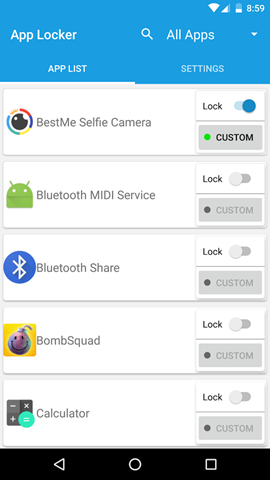

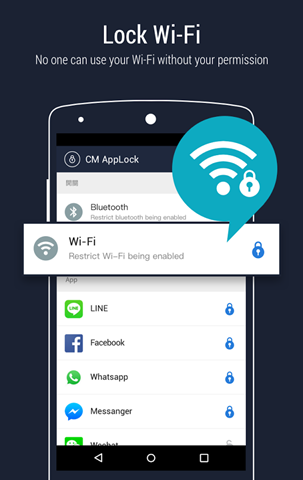







Thanks Nirmal Sir,
The List of Apps Locker you have provided are very helpful but some of them do not work on all devices.
I am using LEO Privacy. It is amazing. My husband always wants to check my phone which annoys me, and suddenly I find this app, and use it to lock all my apps, then every time he wants to check my app will be took a photo, this function is very amazing and also make him sad. And I’m very happy about that!
its a great post. thanks for sharing. but i think privacy apps are also must needed apps for any user. i think leo privacy should also be on the list. its one of the best security apps available on playstore
cany ou review this app https://play.google.com/store/apps/details?id=com.gmail.santhosh7h&hl=en
Thank you,
Most of the AppLock drain battery and they only hide the multimedia but they do not encrypt it .So try
AppLock :https://play.google.com/sto…
Its lock apps and encrypt and hide mutimedia effciently