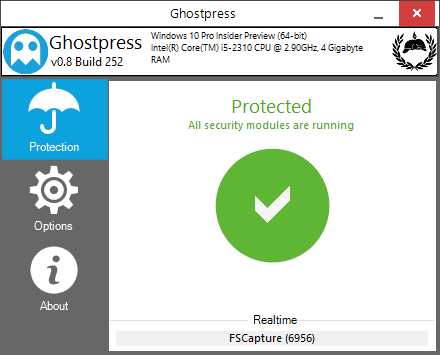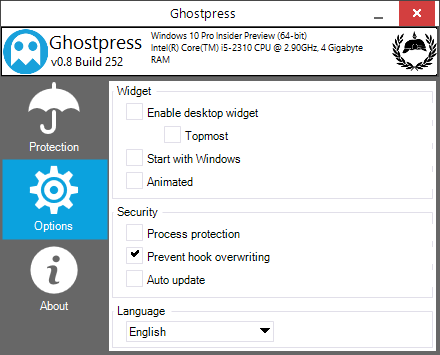Keylogging is one of the issues in case you are accessing your personal information from any unknown computer. Keystroke logging, often referred to as keylogging or keyboard capturing, is the action of recording the keys struck on a keyboard, so that the person using the keyboard is unaware that their actions are being monitored. Keylogging can be dangerous as your personal information and also credit cards can be compromised.
So in case you are using a public computer, it is always good to have an anti-keylogger app running so that your key presses are not monitored. Ghostpress is an anti-keylogger application for Windows that prevents third party programs from capturing your keystrokes as you type.
The application is pretty simple to use. It is portable and does not require any installation. You can either carry it in USB pen drive or attach it in your email as it is just 150KB in size. All you need to do is to run the exe file and the protection is activated. So instead of scrambling the key presses on your PC, Ghostpress completely hides any key press actions from prying eyes.
You can also temporarily block the access by clicking on the green icon. You can also enable it in Windows start up. The app is pretty simple and easy to use.
If you use a public computer quite often to check emails or purchase items, this app is highly recommended to prevent any misuse by other people.
The app is available free of cost and can be downloaded from here.