When you start using Windows 10 after the installation or up gradation, there are lots of unwanted files which accumulate over time. These can be temporary files, cached files, cookies, thumbnails, downloads, .dat files and more. There are also files left over with each update. These files take up a lot of storage on your PC and often tend to slow down your PC.
In such cases, it is best to use a cleaner tool to clean up Windows. There are many free tools which help in cleaning up junk files from Windows. Here is the list of best tools you can pick from for cleaning Windows.
1. CCleaner:
CCleaner developed by Piriform, is an extremely popular utility program for Windows which is used to clean potentially unwanted files (including temporary internet files, where malicious programs and code tend to reside) and invalid Windows Registry entries from a computer. The application is a highly rated one and comes with tons of features to remove junk from your PC.
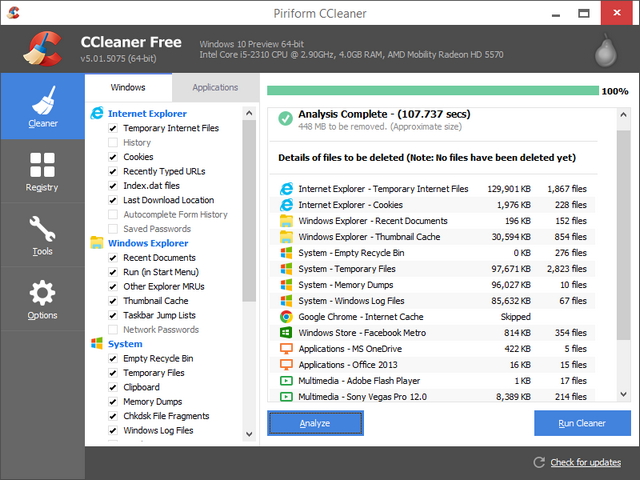
2. Wise Disk Cleaner:
Wise Disk Cleaner is a freeware tool helps you clean up your hard disks on Windows and it does by removing common junk files that accumulate over time. It comes with about 50 types of file extension that can usually be considered disposable. You can also add your own extensions which you want to delete. The app can also clean your browser cache, temporary files and custom folder locations. The app is available free of cost. Wise Disk Cleaner can delete these unnecessary files on your hard disk to free up disk space and make your computer run faster.
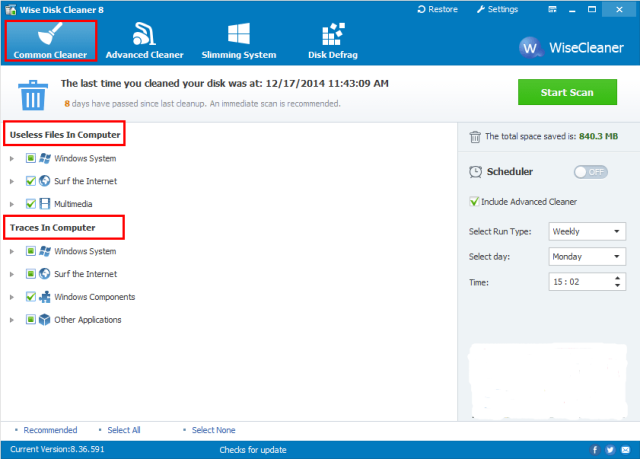
3. Privacy Eraser:
Privacy Eraser is yet another free app which can clean Internet tracks, junk files and traces of recent computer activities. It can erase browser cache, cookies, browsing history, website history, typed URLs, auto-complete forms data, index.dat files, swap file, temp folders and other common locations.
The app will scan your PC and delete all the junk files from your PC.
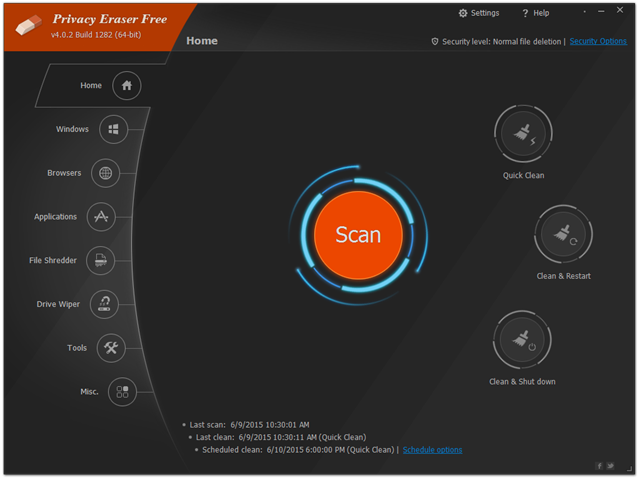
4. Comodo System Utilities:
Comodo System Utilities is a suite of apps which allows you to manage your PC and make it faster. It comes with a disk cleaner, privacy cleaner, registry cleaner, autorun manager as well as other tools to gather system information, change system settings, analyze privacy and more.
The registry cleaner in the app takes a backup of your registry so that in the case of any issues you can always restore it back.
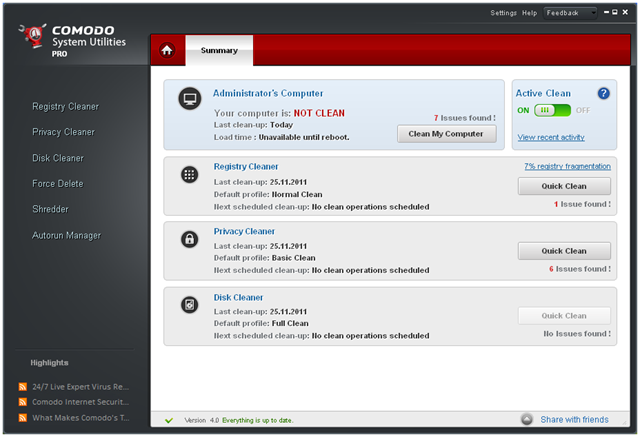
Download Comodo System Utilities
5. PrivaZer:
PrivaZer is yet another free tool to clean up your PC. It searches for all the junk files on your PC and helps you remove them. The app performs a very thorough scan of the common traces like the registry, Internet history, cookies and also potential traces in your free disk space sectors.
The app also comes with features like scheduled automatic cleaning, support for removable drives and USB keys, automatic registry backups, deletion of USB history etc.









I am using Ccleaner and it is far the simple and easiest tool to use. It is efficient and has got good features.