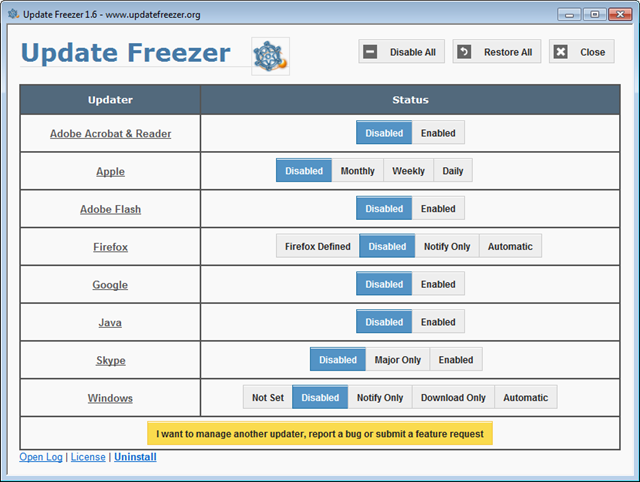When you have installed a lot of free apps and tools, there might be updates to these app quite often. Some of these apps might be configured to install the updates automatically. Apart from these, we also have the regular updates from Windows as well. If you are using a limited internet connection, updating apps in the background will take up your data and also make your internet slow especially when the updates are several MB in size.
To fix this issue of app updates, here is a simple app called Update Freezer. The app is available for free and is a simple tool that helps to temporarily disable different kinds of automatic software updates on Windows.
As you can see from the app interface, you can enable or disable app updates. For some apps, you can also make it automatic or notify you of updates. For Windows updates, you can also download the update, but installation will not be done. The program currently supports Adobe, Apple, Flash, Java, Google, Firefox, Skype, Opera and Windows updates, with additional software and tools to be added in the future.
This tool is quite handy if you do not want any updates to mess up your PC configuration before your important presentation or work related activities.
The software package has no bloatware, advertising or any other kind of bundled software.