Sometimes when you use Windows, you end up seeing some weird errors and messages. Since these errors don’t tell you the exact cause of it, you will need to search for this error using the codes shown by Windows. But the issue is that you cannot copy the error codes from dialog box in Windows. Textify is a free app for Windows which was created to solve this problem.
This means using this simple tool, you can start copying text from dialog boxes in Windows.
The app has a simple interface where you can select the mouse shortcut to copy the text from dialog box. To select the text, you can point your mouse over the text, click on the mouse shortcut (Shift + Middle click by default), and get a selectable view of the text.
The app sits in the system tray and does the job perfectly and does not need any installations. The tool can also be launched with a hidden window by using the -hidewnd command line switch.

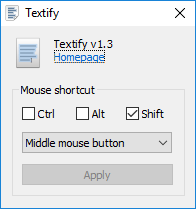
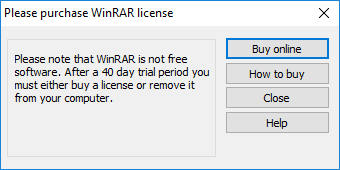
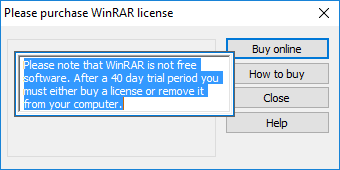







Actually just press Ctrl +C and it will copy the text in the dialog box such as one with an error message.