Getting the ISO or exe file of older Microsoft software like Windows 7, Windows 8.1 or Office suite is quite a difficult task as Microsoft only offers direct download of the latest ones. There are some options like downloading from MSDN if you have a subscription. Another option is to download using the free tool called Universal Windows Downloader.
Universal Windows Downloader is a free app for Windows which allows you download Microsoft Windows 7 to Windows 10 as well as other products including OneNote, Word, PowerPoint, Office, Outlook and more.
The app is a portable one and just run the exe and you get an option to select the software you want to download from the drop down list. Once you select the product, you need to select the language in which you want to download.
The app offers you with two options, 32 bit (x86) and 64 bit (x64). Just select the version and your download link will ask you to save the file. Once you specify the location, the file download will start.
The app is pretty useful to download older Windows or Microsoft software. Please note that this tool will only download the exe or ISO file. For installing them you would still need the genuine license or serial key for each software.
Download Universal Windows Downloader [Via

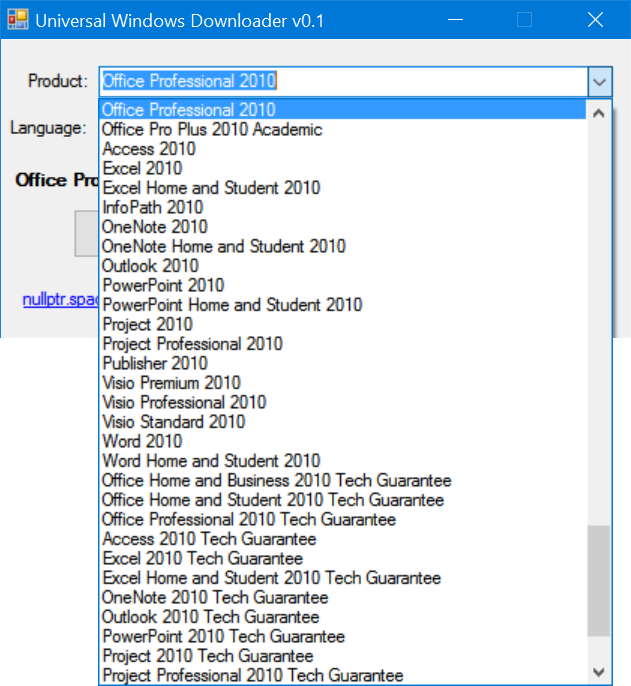
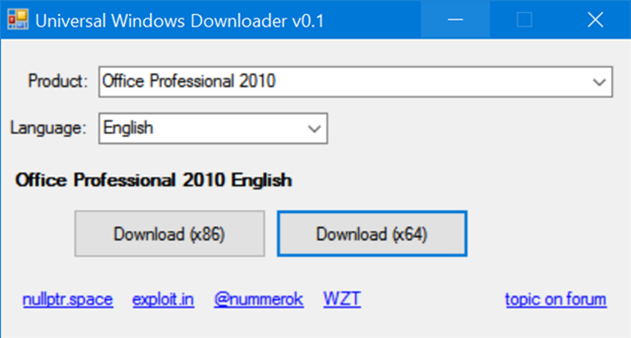
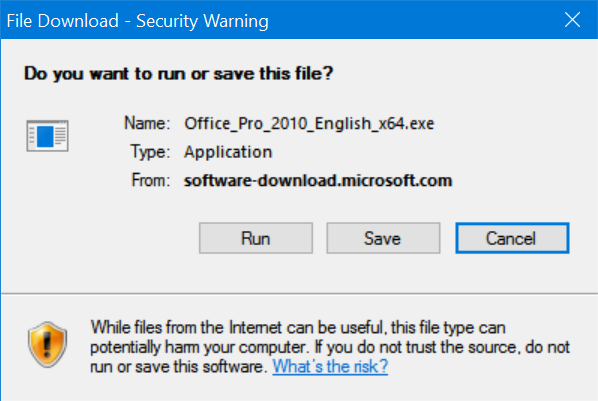







What is the source of these downloads? Do they come straight from Microsoft?
Yes, you can check the download links, they are from Microsoft. See the image in the post.
not able to download anything 🙁 plz provide another link for this