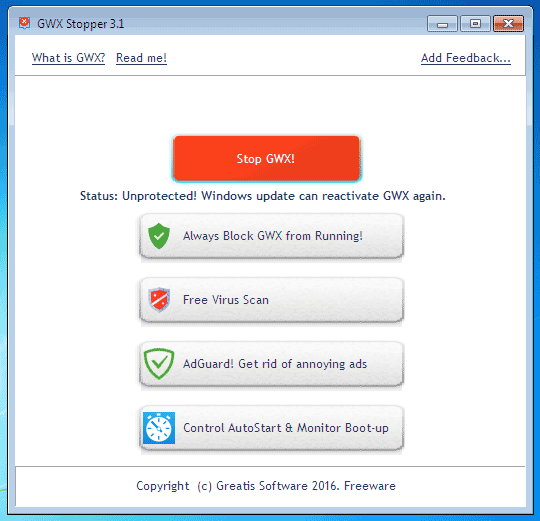Previously there has been complaints that Microsoft is forcing users to upgrade to Windows 10 from their older PCs like Windows 7 and Windows 8.1. Later the company made this process more transparent by tweaking the Windows 10 upgrade prompt to make sure that users have an easy way to decline the offer and use their current OS.
Now, with the free upgrade to Windows 10 ending on July 29th, the prompts might be back. So in order to prevent any such prompt and stick to your current OS, you can try GWX Stopper. This free app prevents GWX.exe from executing which in turn shows these prompts. GWX Stopper always blocks GWX and other related processes from running.
The latest version of GWX Stopper also adds policy blocking auto OS upgrade. As you can see from the image, the app is simple and easy to use. All you need to do is to click the button to block GWX from running.
In case you don’t know, GWX.exe is digitally signed by Microsoft Corporation and a file available on Windows 7, Windows 8.1 and Windows 8 after an update process and it prompts users to upgrade to Windows 10 for free.
GWX Stopper is available in a portable version as well and does not contain any malware or threats. You can download it from here.