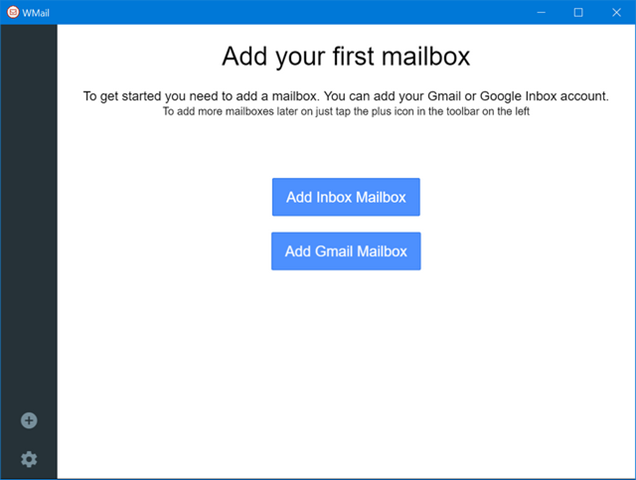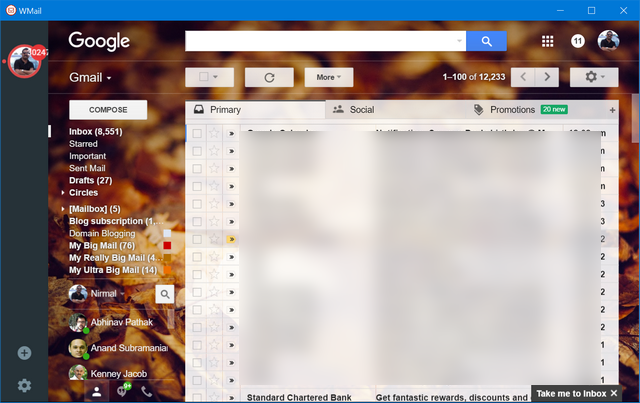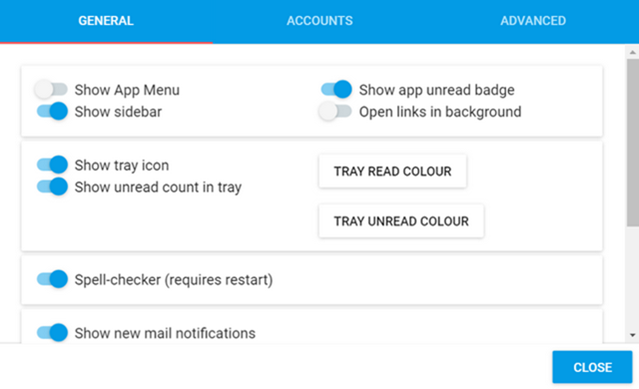Gmail is today one of the most popular email services around ever since Google released it almost a decade back. Gmail is available with lot of features and you also have mobile apps (Android and iOS) for Gmail and Inbox. But unfortunately the apps are missing for desktop platforms like Windows, Mac etc. On desktop, you need to access the email service via third party clients or use web browser. The problem with using web browser is that if you have multiple emails, you need to open a browser tab for each email. Here is a Gmail for Windows app available for free.
Wmail is a free desktop app for Gmail which solves this issue. Although it is a web wrapper for Gmail and inbox, it basically allows you to add multiple accounts in the same interface and access it easily.
Once you have installed the app, you can either app Inbox or Gmail account. You can add multiple accounts to the interface. Once you have added, you can see the similar interface which you see on the web as it is a web wrapper. You get all the features which you get on the web interface with some added ones from Wmail.
You can switch between multiple accounts easily using the interface without having to open multiple tabs for each email. Wmail also shows a desktop notification whenever you get a new message which is also one of the highlight feature.
Just like all the other apps on your machine, Wmail shows you how many unread messages you have using badges.
Wmail works well with Gmail and Google Inbox to support all the keyboard shortcuts, file drag drop and other native integrations you normally expect on an email client. Overall, if you use multiple Gmail accounts, Wmail is a good solution to manage them.
The app is available free of cost and supports Windows, Mac and Linux.