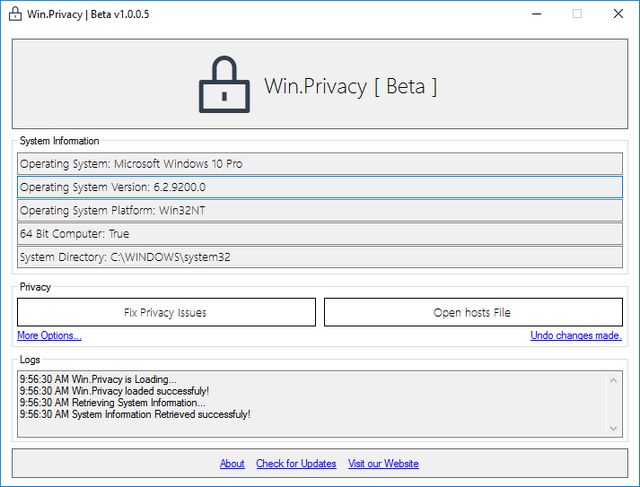Windows 10, the latest OS from Microsoft was released last year and some of the user data collected is transferred to Microsoft to improve services. These data are shared with Microsoft using Windows services, for example you search data in Cortana and also other Windows usage data. In case you are worried about privacy issues, we had already covered a free app called Win10 SpyStop to fix privacy issues in Windows 10.
Win.Privacy is yet another simple tool which helps you fix the privacy issues in Windows services.
Once you run the portable app, all you need is to hit the Fix privacy issue button and the app takes care of it. The app will first create a system restore point and then stop “DiagTrack” and “dmwappush” services on Windows 10 and finally the two services “DiagTrack” and “dmwappush” are deleted. The details are written into host file.
You can also revert the changes any time as the system restore point is created.
[box type=”info” ]Related Reading: How to Disable Telemetry Services in Windows 10[/box]If you are concerned about data being shared to Microsoft, you can try out Win.Privacy app which is current in beta and expect more features to come.