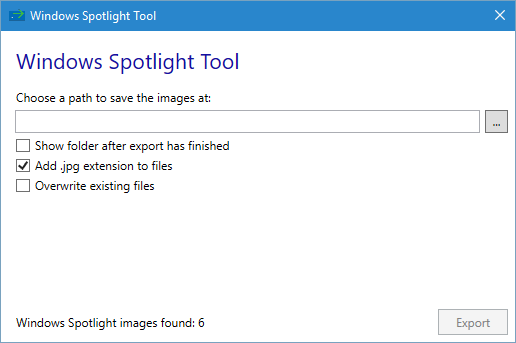If you have been using Windows 10, you might have heard of Windows Spotlight. It is an option for the lock screen background that displays different background images and occasionally offers suggestions on the lock screen. Windows Spotlight is available in all desktop editions of Windows 10. So how to download Windows Spotlight wallpapers?
Windows Spotlight Tool is a very small utility and also a freeware tool which lets you easily export Windows Spotlight images to a folder in order to use them as desktop backgrounds.
Once you have the app running, you can choose a path to save the images from the Windows spotlight. It will automatically detect the images available in spotlight and then export it for you.
Features of the app:
- Easy export of Windows Spotlight images to any selected folder
- Ability to automatically add the .jpg extension the the files during export process
- Choice to display the export folder after the process has finished
To run the app, you need to have Microsoft .NET installed on Windows 10.
Download Windows Spotlight Tool