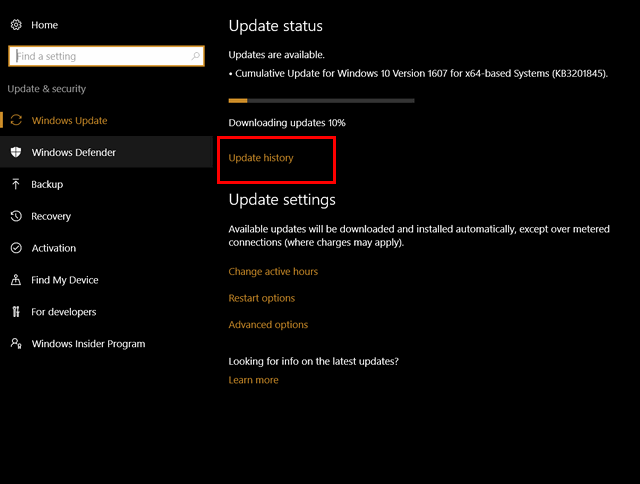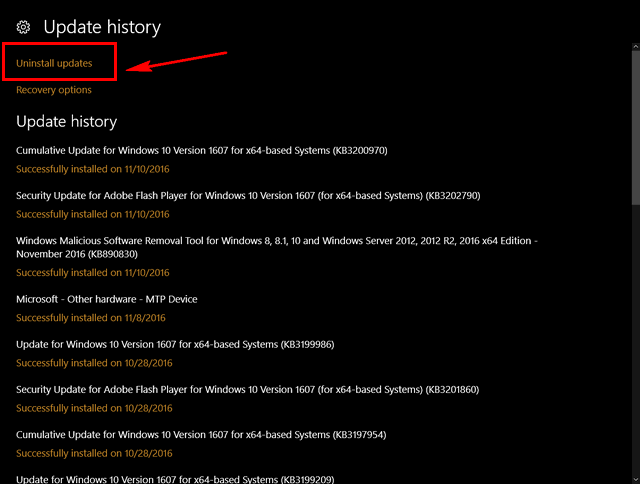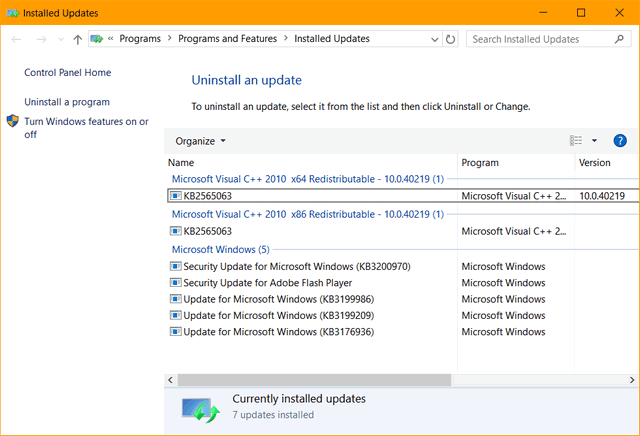Windows Update is one of the most important aspect of Windows as Microsoft provides timely update for Windows using this settings. Along with Windows updates, there might be updates for drivers and other apps also pushed through Windows update. Some of these driver updates might cause issues to your PC and this might be because of faulty update and to fix such issues, you need to check update history on Windows 10 and uninstall the update.
So how to access the update history on Windows 10 and uninstall any particular update in the OS?
To access the update history, open Settings-> Update and Security-> Windows Update.
Here you will see the option (link) “Update history”. Click on this and it will show the entire list of updates installed recently on your PC.
If you want to uninstall a particular update, click on the “uninstall updates” link and this will take you to the control panel where you can uninstall the update.
This solution to uninstall the update is only temporary as Windows will try to install the updates again and you cannot block Windows update unless you stop the service.