Windows 10 is the latest OS from Microsoft and comes with lots of changes and features when compared to previous version. Similar to older versions, there are many tweaks and hidden options available in Windows 10 which helps in improving the performance and also customizing Windows 10 to your liking. But not all these tweaks are available in a proper interface, while some of them are available in settings, some are available via registry tweak. If you are looking to tweak and customize Windows 10, then WinBubble is an useful tool with lots of options.
WinBubble is a freeware tool which provides a simple interface to tweak and customize Windows 10 without having to make changes manually to the registry.
Its features cover Maintenance, Customization, Security and Optimization in Windows 10. It has a neat interface which is tabbed and features are grouped. The new WinBubble for Windows 10 focuses on Windows 10 problems exclusively. WinBubble will help you to change your Original Equipment Manufacturers (OEM) Information and logo without having to open registry editor and manually do it.
The amount of tools and features included in the app is vast and you can virtually customize each and every settings under Windows 10. Some of the options to tweak includes context menu tweaking, take ownership of a file or folder, customize shortcuts, screensaver access, system configuration, a tweaking tool box and much more.
WinBubble is an all-in-one tweaking and customization tool for Windows 10 and provides lots of useful tools and hidden options which are otherwise not available directly in Windows 10 settings. WinBubble is free to download and use on Windows 10, you can download it from this link.

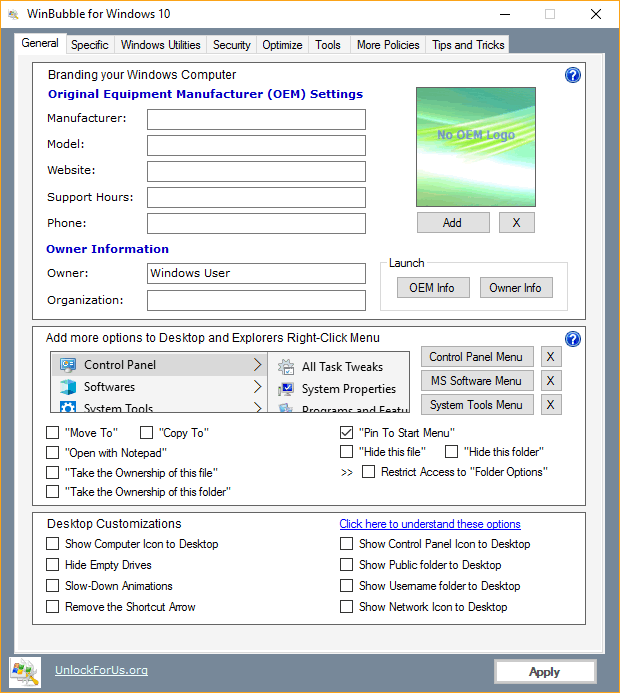
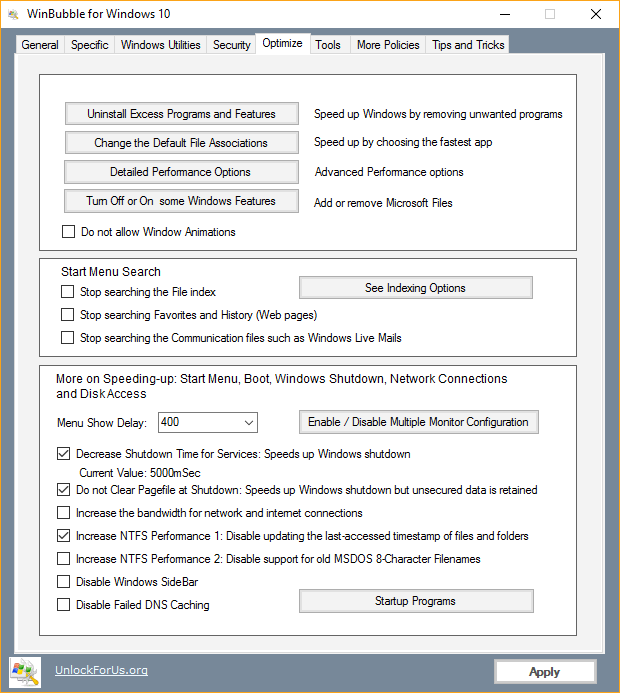







Nice to hear about WinBubble windows 10, i though they stopped WinBubble development
how can you stop if its buggy from windows 7. you need to remove all the bugs for windows 10.
nice to hear about the tool. I like my tweaker idea, creating my own registry tool inside.