If you have used Windows 7, you might be already familiar with the Aero Glass feature of the OS which is hugely popular one. Aero glass first made its appearance in Windows Vista and is a set of interface and design guidelines. Using the Aero glass option, you could see through the window borders for apps and settings in the OS. While this feature was quite popular, it was not included in Windows 8, 8.1 or the current OS Windows 10. But if you still like the aero glass feature, you can bring it in Windows 10 using the free app. Aero Glass for Windows 10 is a free app to get back the glass effects in the new OS.

Once you install the free app, you can see that windows will be rendered with transparent borders. This look allows you to see what is behind the border. But at the same time the background will be blurred. The utility is completely integrated into Desktop Window Manager without breaking any system protection or modifying system files.
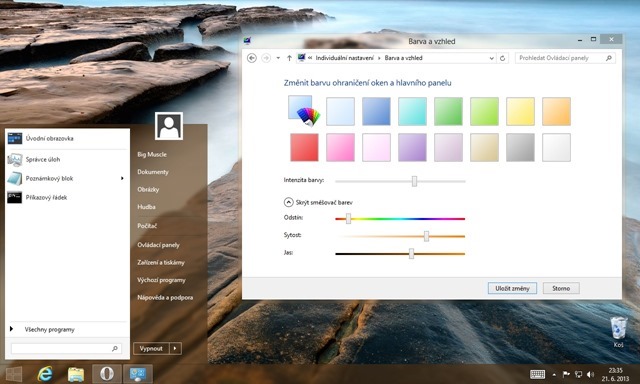
Features of the app:
- Apply glass look to windows borders
- Blur the content behind the borders to improve UI experience
- Change amount of transparency in Control panels directly
- Change inactive windows borders color
- Skin windows borders (add glow, shadows etc.) without changing Windows theme
- Fully native including MSStyle themes and DWM API compatibility
- Low resources usage
The app uses low resources and hence it does not hog down the memory of Windows 10. So in case you love the old aero glass, then this app is worth a try.
Download Aero Glass for Windows 10








I actually like the stock theme of Windows 10, it kind of looks like next gen technology.