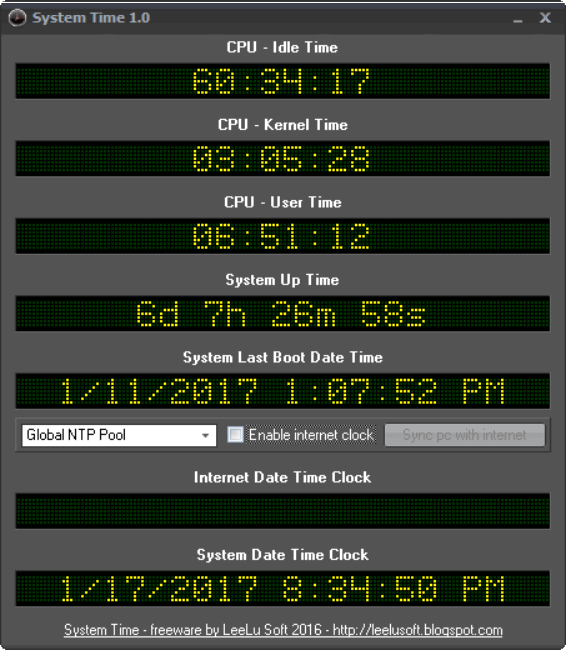If you are using Windows on a laptop, you might be using it without shutting down or making the computer to sleep, when you are not using it. The system will be in running state in such instances. Now, if you want to find out the time since the last reboot of your PC, System Time is a freeware tool for Windows for finding out the system uptime.
System Time you can monitor your CPUs idle time, kernel time, user time, and uptime, as well as the system’s last boot date and, is supported on Windows 10.
The app also provides you with the option to compare and then sync up to the internet’s official date time with the added capability to select the network time protocol pool from the drop-down list available.
System Time features:
- Watch the amount of, CPU Idle time, Kernel Time, User Time
- Watch the system’s up time and the last boot date.
- Watch the system date time, compare to the internet official date time and sync your PC with the internet time
- Select the network time protocol pool
- Enabling the network time protocol requires internet connectivity, if internet date time is not displayed or displayed incorrectly, disable internet date time using the check box, select a different NTP pool and enable internet date time again.
The app is available free of cost and comes with a simple interface. The app is portable and does not require any installation, all you need to do is to run the exe file.