Managing the network of computers need good set of tools for administrators. Windows does come with tools for IT administrators, but here is a free app called Windows Admin Tools which comes with good set of tools to manage network. This tool will be helpful to optimize the day-to-day operations at ease.
The app comes with Remote task manager, Software inventory, Remote shutdown, Remote restart , Wake on LAN tool, System inventory tool, Perform Group Policy update, Hard disk space monitor, Remote command prompt, Remote device manager, Local Users/Groups List, Network Share Browser, Join/Unjoin Computer, Currently Logged On User and Laptop Battery Power Monitor from a single console.
Once you have installed the app, you need to add an active directory network into the tool. Once the active directory is configured, you can add servers or desktop PCs to the tool. After you have added the servers, you can start managing the computer with the set of 14 tools available.
When you select the server, you have access to the 14 tools available on the second panel. The tools available are;
- Remote Task Manager
- Wake on LAN
- Software Inventory
- Remote Command Prompt
- GPO Update
- Remote Shutdown/Restart
- Join/Unjoin Computer
- Currently Logged on Users
- Hard Disk Space Detector
- Local Users/Groups List
- Network Share Browser
- Laptop Battery Power Monitor
- System Inventory
- Remote Device Manager
You can download this app from here and if you are a person managing multiple PCs on a network, this is a free tool.

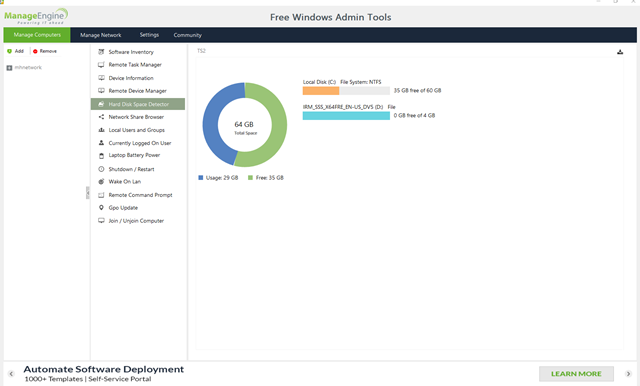







The tool really makes things better, especially remote task manager