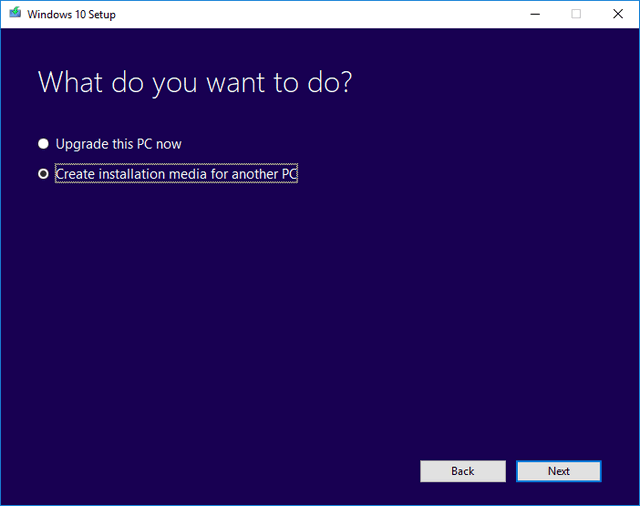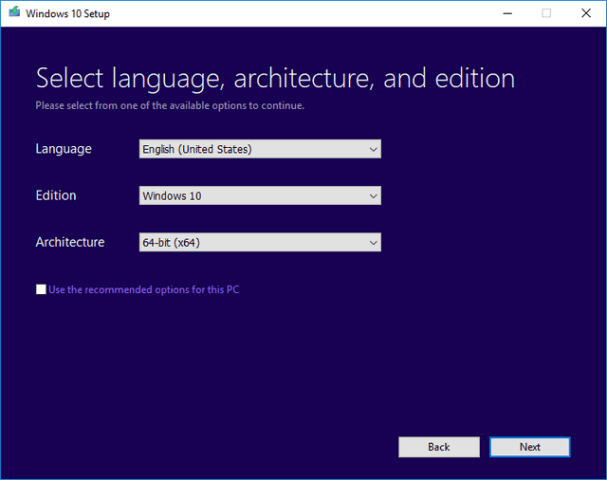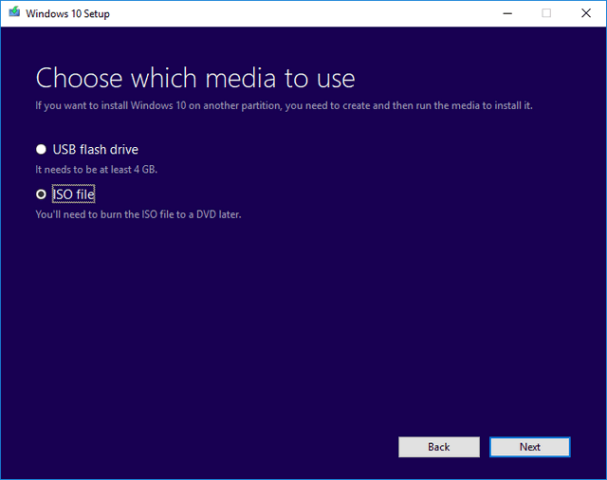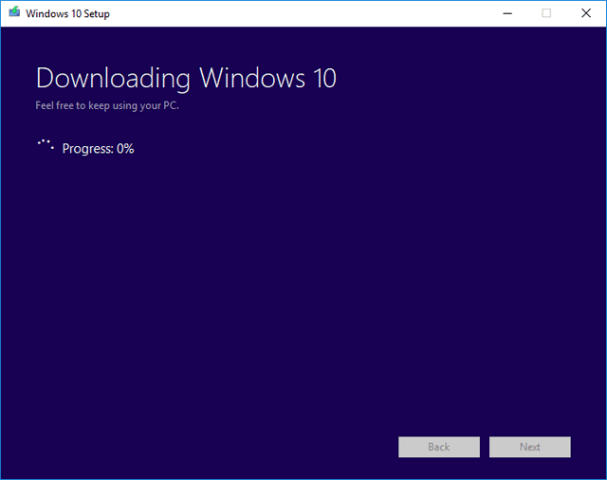Windows 10, the latest OS from Microsoft and comes with a lot of new features and options and was offered as a free upgrade to existing Windows 7 and Windows 8.1 users. When Windows 10 was released Microsoft also made available a Media creation tool. Media Creation Tool helps you download Windows 10 to a media, either ISO or USB pen drive. You can also use this to upgrade a PC running on Windows 7 and Windows 8.1. So what exactly is Windows 10 Media Creation Tool and how to download it? In this post, we will share details on this tool and how to download Windows 10 using the Media creation Tool.
Windows 10 Media Creation Tool allows users to download and install Windows 10 on their PC. You can use this tool either to do a clean install or upgrade your Windows 10. You can use this tool to create ISO for Windows 10 Home, Windows 10 Home N, Windows 10 Home Single Language, Windows 10 Pro and Windows Pro N.
You can also create an ISO using this tool. The tool comes in both 32bit and 64-bit versions. Open this page and you can see the link to download the tool.
Once downloaded, run the exe file and you will be promoted to select upgrading the PC or Creating an installation media.
In the first step, you need to agree to the terms and then select Create Installation media for another PC and click next.
You can select the edition of Windows 10 along with the language and architecture from the list or use the recommended option for your PC.
In this step, you can select whether you want the media in USB pen drive which is bootable and needs a minimum of 4GB pen drive or you can create an ISO file.
In the final step, the Windows 10 Media Creation tool will download Windows 10 and create the media in ISO or USB drive based on your selection. Once you have downloaded the ISO file using the tool, you can install Windows 10 from the ISO (by burning to a DVD) or use the USB drive which is bootable.
Download Windows 10 Media Creation Tool