Windows 10 is the latest version of Windows OS from Microsoft and comes with tons of new features and also improvements over the previous version. Windows 10 is one of the widely accepted version. Windows 10 also comes with lot of default apps including mail, contacts, browser, video player and image viewer. In case you want to uninstall Windows 10 Pre-installed app, the OS does not provide a direct option. This is where Windows 10 App remover comes handy. It is a freeware tool which allows users to uninstall most of the pre-installed Windows 10 apps.
The interface of the app is pretty simple and you can see the list of apps you can remove from Windows 10. And to get started with uninstalling apps, you have to hit the app button and the app will ask for a confirmation on whether you want to proceed with the uninstall.
Once you confirm, the app will remove the selected software from your Windows 10 PC and this will take a couple of seconds to complete.
There is no batch uninstall mode available in the app and you need to select each and every app to uninstall it. Now if you want to get back the app, the situation is a bit tricky as installing is not direct and some apps may not work properly if you reinstall it. The app has a check box at the bottom with Install mode. When you select this, you can install any app from the list. So in case you are uninstalling the app, make sure you do not want this app in future and installing it again might not work all the time.
As of now, the Windows 10 App Remover can remove 3D Builder, Alarms & Clock, Calculator, Calendar & Mail, Camera, Get Office, Get Skype, Get Started, Maps, Money, Movies & TV, Music, News, OneNote, People, Phone, Photos, Solitare, Sports, Windows Store, Voice Recorder, Weather, and XBox.
Download Windows 10 App Remover

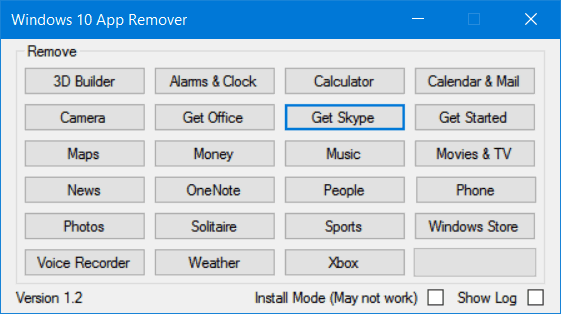
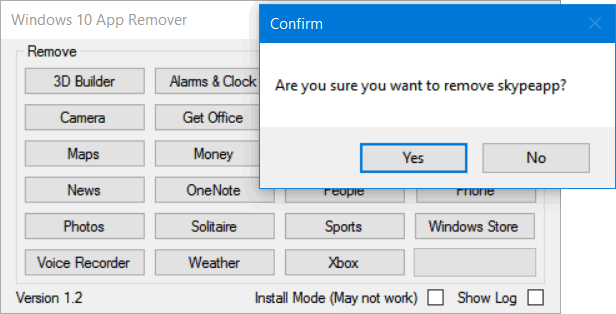
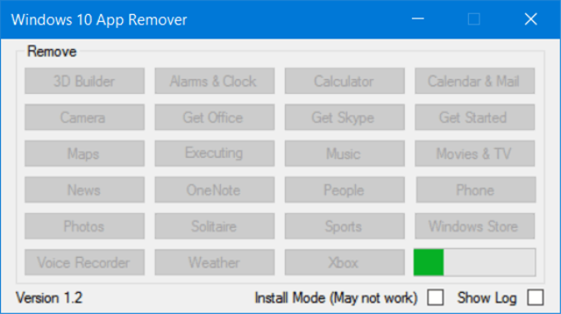







Thank you very much for a very useful post! It is useful for me.
great , looking for this long time thanks a lot