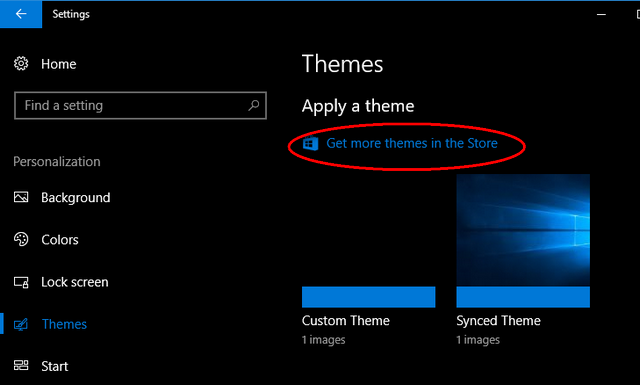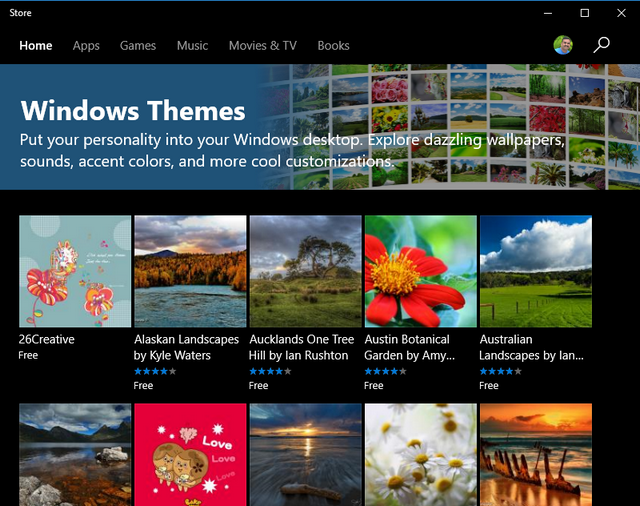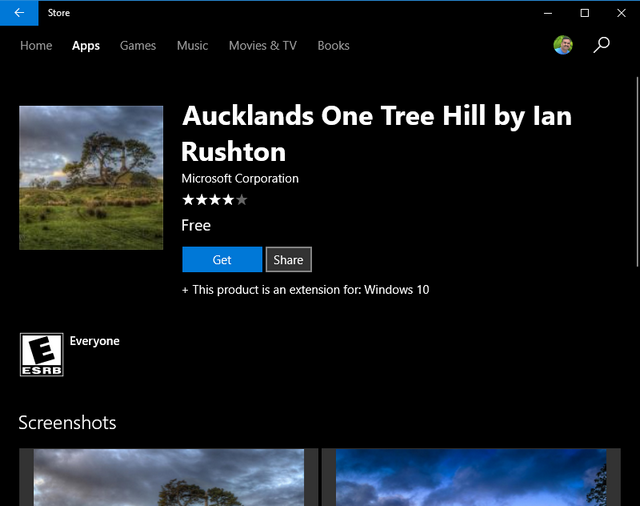Windows 10 had support for themes since the first release and Microsoft had a dedicated page to download these themes. But now Microsoft has integrated the themes page with the Windows Store. This means you can download and install Windows 10 themes from the official Windows store. Windows store features lots of official themes from Microsoft for free download.
In this post, we will share how to download and install Windows 10 themes from Windows store. First step is to open Windows 10 Settings menu and navigate to Personalization-> Themes.
Scroll down and below you will see a link “Get more themes in the store”. Click on this link and the Windows store will open with the theme store. You will be able to see hundreds of themes with beautiful images. You can select any of theme by clicking on it.
This will open the page for the theme where you can have a look at the images available in the theme. You can see screenshot of the images, ratings and also the minimum requirements for the theme (OS and version).
You can click on the get button and the theme will start downloading. Once the theme is downloaded, you can apply it from the store or it will be available in the personalization settings in Windows 10.